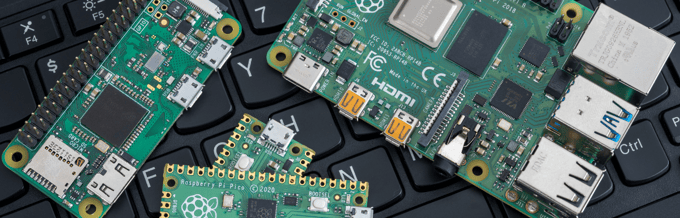Should you upgrade your system to HDD or SSD? Get the right answer to this question in this article.
Whether you want to upgrade the hardware on your system or buy a new one, the first component that hits to mind is storage. Storage space is the most essential and hard-to-choose component of a system.
Should you opt for an affordable HDD (Hard Disk Drive) or a faster SSD (Solid State Drive) is a crucial confusion in mind.
Today, we’ll discuss the differences between HDD and SSD in various aspects. By the end of this blog, you will know the difference between both and get deeply familiar with them to make wise decisions.
Hence, follow this blog until the end to find a scannable difference between SSD and HDD and get a quick opinion on which one is better for you.
What is HDD?

HDD stands for Hard Disk Drive. It is a traditional and commonly used computer and electronic storage device. It can store all digital data, like files, applications, media, and games.
HDD is like a treasure chest of computers. This storage device is compiled by one or more spinning disks made of unique magnetizable material. These disks further act as primary storage space.
The data is written and read from these disks using a magnetic head. When you save something on your computer, the information is converted into digital data. Further, the magnetic head carefully etches the data on the spinning disks.
When you access the saved data, the magnetic head rapidly searches it on the disk. When it finds the right spot on the disk, it reads the data and returns it to the screen. HDDs go through this process repeatedly for writing and reading data, which makes it relatively slower than modern storage systems.
As you are familiar with what HDD is, let’s discuss its benefits and limitations.
Benefits of Using HDD
- Cost-effective – HDDs are traditional and comparatively affordable storage devices. Hence, they are cost-effective options that can fit even a tight budget.
- High-Storage Capacity – HDDs are ideal storage devices for saving extensive data. It allows you to store significant amounts of data, like documents, media, applications, and games, compared to other drives.
- Familiar Technology – HDDs have the most negligible chances of encountering compatibility issues. These drives have been around for a long time with a well-established market. They are widely compatible with most devices and operating systems, which makes them a reliable and familiar choice for storage.
- Long-term Data Storage – HDDs are an ideal choice for long-term data storage. These storage devices do not suffer from data degradation over time. Consequently, this makes HDD valuable for preserving significant files and documents in the long term.
Limitations of using HDD
- Slower Speed – As previously discussed, HDDs have slower data access and transfer speeds than other storage devices. The repeating process of writing and reading data on the disk result in a longer loading time.
- Fragility – HDDs are compiled of several delicate mechanical parts, which make them comparatively more fragile. HDDs can easily get affected by bumps, shocks, and drops.
- Noise and Heat – As HDD has moving parts inside it, they tend to generate more noise and heat during operations. This can be easily noticeable in a quiet environment. Further, you may also require efficient cooling components in the system.
- Power Consumption – HDD consumes way more energy than other storage options. This can be a vital concern for portable devices and systems that require energy-efficient components.
Although HDDs have certain limitations, they are still one of the most adopted storage systems for various reasons. HDDs are widely used by people who want cost-effective storage systems with large capacities.
If you are undoubtedly confused about HDD yet, here are three examples of Hard Disk Drives.
#1. BarraCuda 8TB
BarraCuda is a popular Seagate product. It is a versatile hard drive that provides a cost-effective storage capacity. If you want to upgrade your computer performance, BarraCuda can be a wise choice.
| Preview | Product | Rating | Price | |
|---|---|---|---|---|

|
Seagate ST8000DM008 BarraCuda 8TB Internal Hard Drive HDD – 3.5 Inch Sata 6 Gb/s 5400 RPM 256MB… | $119.99 | Buy on Amazon |
This internal hard disk drive offers up to 8TB capacity with fast performance. Further, BarraCuda is an ideal option to build your house gaming computer or a setup with a frustration-free experience.
#2. WD Blue
The WD Blue is among the most compatible and affordable HDDs. This internal storage device offers dependable performance for everyday office and web applications. You receive this HDD with 3.5 inches form factor.
| Preview | Product | Rating | Price | |
|---|---|---|---|---|

|
Western Digital 8TB WD Blue PC Internal Hard Drive HDD – 5640 RPM, SATA 6 Gb/s, 128 MB Cache, 3.5″ -… | $114.99 | Buy on Amazon |
Regarding storage capacity, WD Blue offers up to 8TB user capacity. However, this may vary depending on the operating environment. This one still stands out as it maintains low power consumption without compromising performance.
#3. WD Black
WD Black is a portable Hard Disk Drive with 6TB capacity. It can be considered an ideal storage solution for your gaming system. Generally, HDDs are slow; however, not in the case of WD Black.
| Preview | Product | Rating | Price | |
|---|---|---|---|---|

|
WD_BLACK 6TB Gaming Internal Hard Drive HDD – 7200 RPM, SATA 6 Gb/s, 128 MB Cache, 3.5″ – WD6004FZWX | $132.99 | Buy on Amazon |
This internal storage device delivers high-speed transfer and reading speed. WD Black is significantly designed for gaming and creative professionals looking for affordable storage options.
What is an SSD?
SSD stands for Solid-State Drive. It is a modern digital memory box for computers. SSDs are different from regular storage devices, i.e., HDDs. Unlike regular hard drives (HDDs) with spinning disks inside, an SSD is a special kind of storage that uses tiny computer chips instead.
In other words, SSD uses NAND-based flash memory to store data. These little chips act like mini-memories where your computer keeps all your saved data, such as documents, media, games, and much more.

These chips work super-fast and can quickly save and find your information without any long process. SSD offers faster boot times, quicker application loading, and more without involving any spinning or moving parts.
As you are familiar with SSD, now let’s check the benefits and limitations of SSD to help you make better conclusions.
Benefits of Using SSD
- Speed – As discussed before, SSDs are comparatively faster than HDDs. They offer overall improved system responsiveness. All this is possible because SSD access data from flash memory rather than waiting for a mechanical arm to read and write the data.
- Reliability – SSD has no moving parts, so they are tough and less likely to break if you drop them. This makes the SSD reliable and less prone to physical damage.
- Energy Consumption – SSDs consume less power than HDDs, making them efficient for laptops, leading to longer battery life and lower power consumption in desktop systems.
- Noiseless Experience – SSDs are lightweight and compact storage devices. As they aren’t compiled with moving parts, they operate silently while giving you a quieter computing experience.
Limitations of using SSD
- Cost – SSDs are typically more expensive than HDDs for apparent reasons. While the price may vary in dollar per gigabyte, SSD is costlier than HDD.
- Limited Lifespan – The average lifespan of SSD is uncertain. Each NAND flash cell in an SSD becomes less reliable after a specific number of cycles. Even though modern SSD has made improvements, it still lacks SSD here.
- Capacity – SSDs offer limited storage sizes compared to regular storage devices. Further, SSDs with large capacities are expensive, which makes them less likely to be compatible with users who require extensive storage space.
- Write Speed Degradation – SSDs offer super-fast accessing speed till the end; however, not in the case of writing speed. Over time, you may notice degradation in the write speed of SSDs, especially when the drive comes close to total capacity.
Despite limitations, SSDs have a big market due to significant speed, reliability, energy efficiency, etc. They are commonly preferred for laptops as they are smaller and lighter than HDDs. Additionally, SSD is continuously developing to get over the limitations.
As you have closely understood what an SSD is. Now let’s dive into the examples.
#1. SAMSUNG 870 EVO SSD
SAMSUNG 870 EVO SSD is a perfect example of an ideal SSD. This storage device is lightweight, easy to upgrade, portable, and fast. Samsung specifically doesn’t need any introduction.
| Preview | Product | Rating | Price | |
|---|---|---|---|---|

|
SAMSUNG 870 EVO SATA SSD 500GB 2.5” Internal Solid State Drive, Upgrade PC or Laptop Memory and… | $39.24 | Buy on Amazon |
So, this internal Solid State Drive offers 500 GB capacity with 5 years of warranty. This SSD gives you an experience of 8K video processing, with up to 600 TBW. Samsung’s 870 EVO is compatible with major systems like chipsets, motherboards, NAS, and video recording devices.
#2. 4TB WD Blue
In case you want to explore an SSD with extensive capacity, check WD Blue 4TB. As previously mentioned, SSD is more expensive than HDDs. The same goes here. The WD Blue 4TB is around twice the rate of the WD Blue HDD with a 6TB capacity.
| Preview | Product | Rating | Price | |
|---|---|---|---|---|

|
Western Digital 4TB WD Blue SA510 SATA Internal Solid State Drive SSD – SATA III 6 Gb/s, 2.5″/7mm,… | $219.99 | Buy on Amazon |
However, although it is expensive, it does provide value for your money. This SSD drive gives you a read speed of up to 560MB/s, much faster than an HDD. Further, this drive comes in 2.5″ and M.2 factors for better compatibility.
#3. Kingston A400
The Kingston A400 is a primary internal SSD at an affordable price. You can get A400 SSD in various form factors and capacities ranging from 120 GB to 960 GB.
| Preview | Product | Rating | Price | |
|---|---|---|---|---|

|
Kingston 240GB A400 SATA 3 2.5″ Internal SSD SA400S37/240G – HDD Replacement for Increase… | $15.99 | Buy on Amazon |
Kingston A400 is an ideal SSD drive for laptops and notebooks. The simple upgradation of this device to your system can enhance your experience and give your device new life.
HDD vs. SSD
As you have come here, you would have already understood the difference between SSD and HDD. However, if not, you will quickly understand the difference now. The critical differences between SSD and HDD across various aspects are presented quickly in a scannable format.
| Features | HDD | SSD |
| Technology | Uses magnetic spinning disks to store data. | Uses NAND flash memory to store data. |
| Speed | Slower data access and read-write speed. | A lot faster data access and read-write speed |
| Power consumption | High power consumption due to moving parts | Low power consumption due to no movements |
| Noise | Audible noise due to movement | Silent process |
| Durability | Sensitive to shock and physical damage | More durable and shock resistant |
| Capacity | Available in larger capacities | Available in different capacities but typically in smaller sizes |
| Price | Generally affordable in terms of per GB | More expensive in terms of per GB |
| Heat generation | Produces more heat due to repeated movements | Produces less heat |
| Lifespan | Generally has a long lifespan | Limited write cycles (but improving) |
Remember, both HDD and SSD are evolving with time. Hence, always consider the use case and requirements before concluding based on overall differences.
Author’s opinion
The choice between HDD and SSD depends on your specific requirements and desired performance. Besides this, you should also check budget and system compatibility. However, as promised in the beginning, let us help you. SSDs are probably convenient for you if you are a gamer or multimedia editor. SSDs offer you speed, responsiveness, and portability.
On the other hand, HDDs are suitable for you if your tasks require bulk storage, archiving information for an extended period and want cost-efficient options. However, if you are still confused, you can always combine both to maintain the balance of speed and storage.
Conclusion
Returning to the title, the ultimate choice between SSD and HDD should be made based on budget, use cases, and storage. Hence, keeping this in mind today in this blog, we discussed HDD and SSD deeply to help you decide. Furthermore, we also showcased a scannable difference between both to make your task easy.
Check out the best storage monitoring tools to keep track of your system’s storage.