Resumes have been crucial in unlocking numerous career opportunities. A well-crafted resume can open doors to countless job prospects. LinkedIn is an excellent resource for individuals seeking job opportunities and a platform to showcase their skills.
Allow me to blow your mind with some amazing LinkedIn facts. LinkedIn boasts a vast community of over 900 million users, with over 58 million registered companies. Impressively, the platform receives over 101 job applications every second.

In this article, I’ll take you through some valuable insights on how to enhance your LinkedIn profile by adding your resume. Additionally, I’ll share some practical tips to maximize your chances of securing an interview with recruiters. If you don’t have a resume yet or want to know how to create one, I have compiled a list of websites later in the article that can assist in creating a professional resume. So, without any delay, let’s dive into the first segment of this article.
Maximize Your Hiring Chances by Including a Killer Resume on LinkedIn
It’s important to note that including a resume on LinkedIn is not mandatory, but it is strongly advised. Adding a resume can save you time when applying for jobs and allow quick submission.
By pre-uploading your resume, you can avoid repeatedly uploading it for various job openings. Additionally, most of the time, recruiters receive a lot of job applications. So having your resume updated and ready can increase your chances of being noticed before other applicants.
How to Upload My Resume to LinkedIn?
Generally, there are two ways to add your resume to LinkedIn: uploading it to your profile or submitting it when applying for a job through the platform.
How to show your resume on your LinkedIn profile? Using the “Featured” option
When adding your resume to your LinkedIn profile, follow the below steps.
- Open LinkedIn and go to your profile
- Navigate to the “Featured” section
- Click on the “+” icon to add media.
- A pop-up window will open; there, you have to click “Add media”.
- Now select your resume from your computer
- Next, give it a title and a short description, and you are good to go.
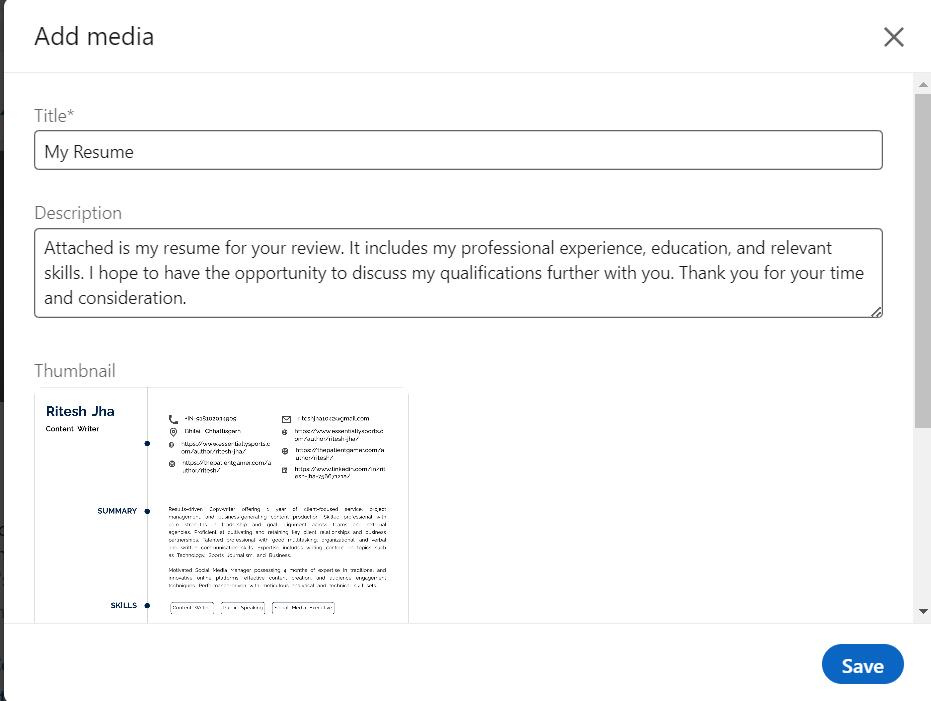
Yup, that’s it; follow the steps and add your resume to the “Featured” section of your LinkedIn profile. This will make it convenient for recruiters to access your resume.
How to upload a resume for “Easy Apply” Jobs?
When you apply for a job using LinkedIn, during the application process, you will get an option to upload your resume. Many job applications offer an “Easy Apply” option, allowing you to quickly apply by uploading your resume and filling in a few required fields.
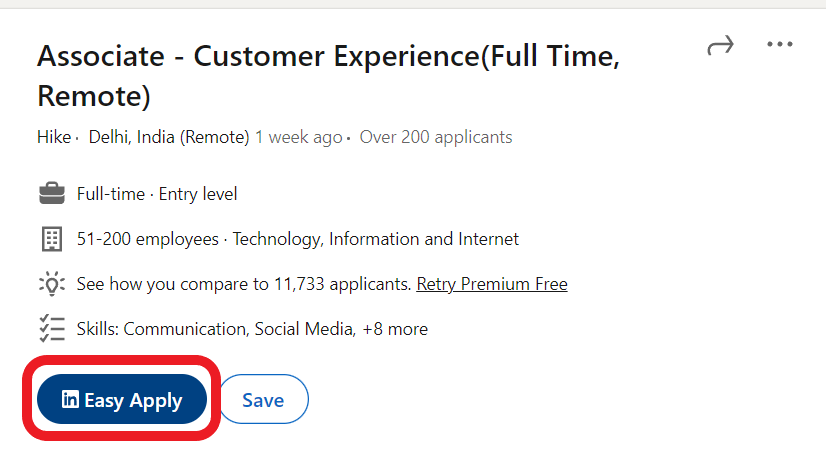
Make sure to go through your resume before uploading it to ensure it is up-to date-and tailored to the job you are applying for. It’s always a good idea to have a strong and professional online presence to increase your chances of landing your dream job.
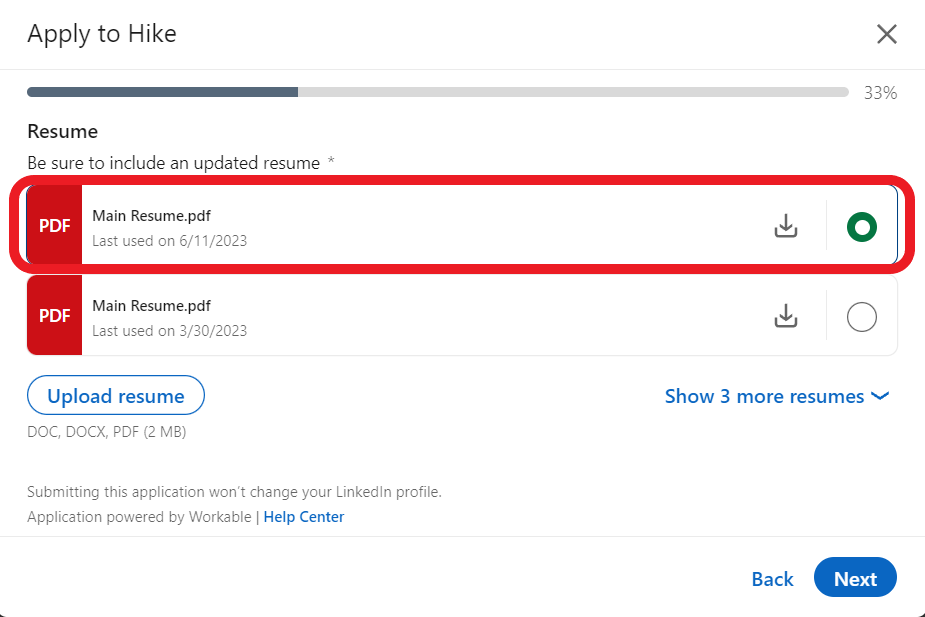
It makes the whole application process fast. To successfully apply for job opportunities on LinkedIn, it is important to generate a professional and polished resume that can be downloaded in either .doc, .docx, or .pdf file formats. These are the only types of resume files that are accepted on the platform.
How to upload a resume as a LinkedIn post?
If you want your resume to reach your connections or a specific audience, then it can be done via a LinkedIn post. Follow the below steps to make a resume post.
- Go to your LinkedIn feed, aka home page
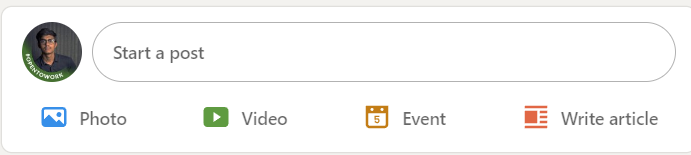
- On the top, click the “Start a post” option
- A pop-up menu will open; at the bottom, you’ll find three dots; click on it.
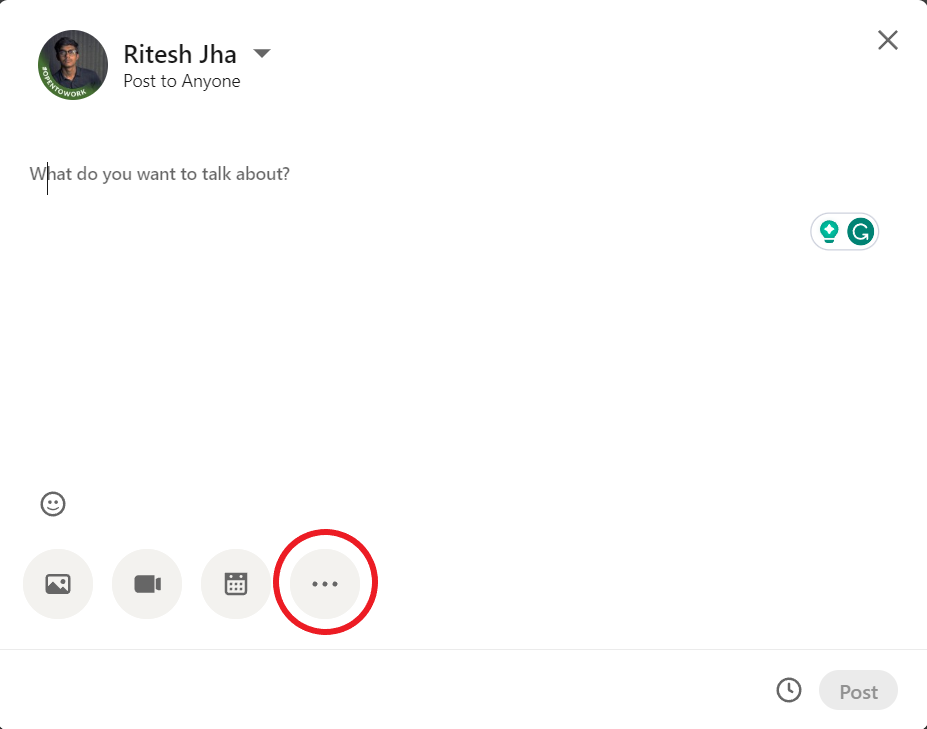
- Select the “add a document” option
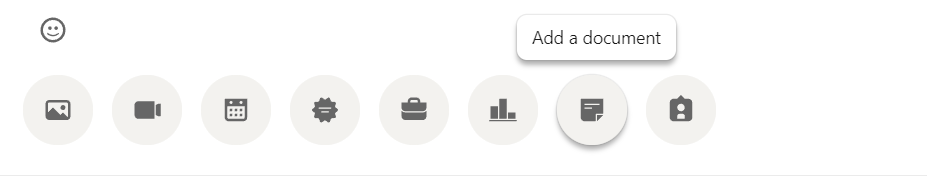
- Choose your resume from your computer
- Write a brief description along with the tags of the field you are applying for or the audience you want to target
I’ve noticed that many people are confused about the difference between a resume and a CV. Allow me to clarify these two terms for you.
What is the difference between a CV and a Resume?
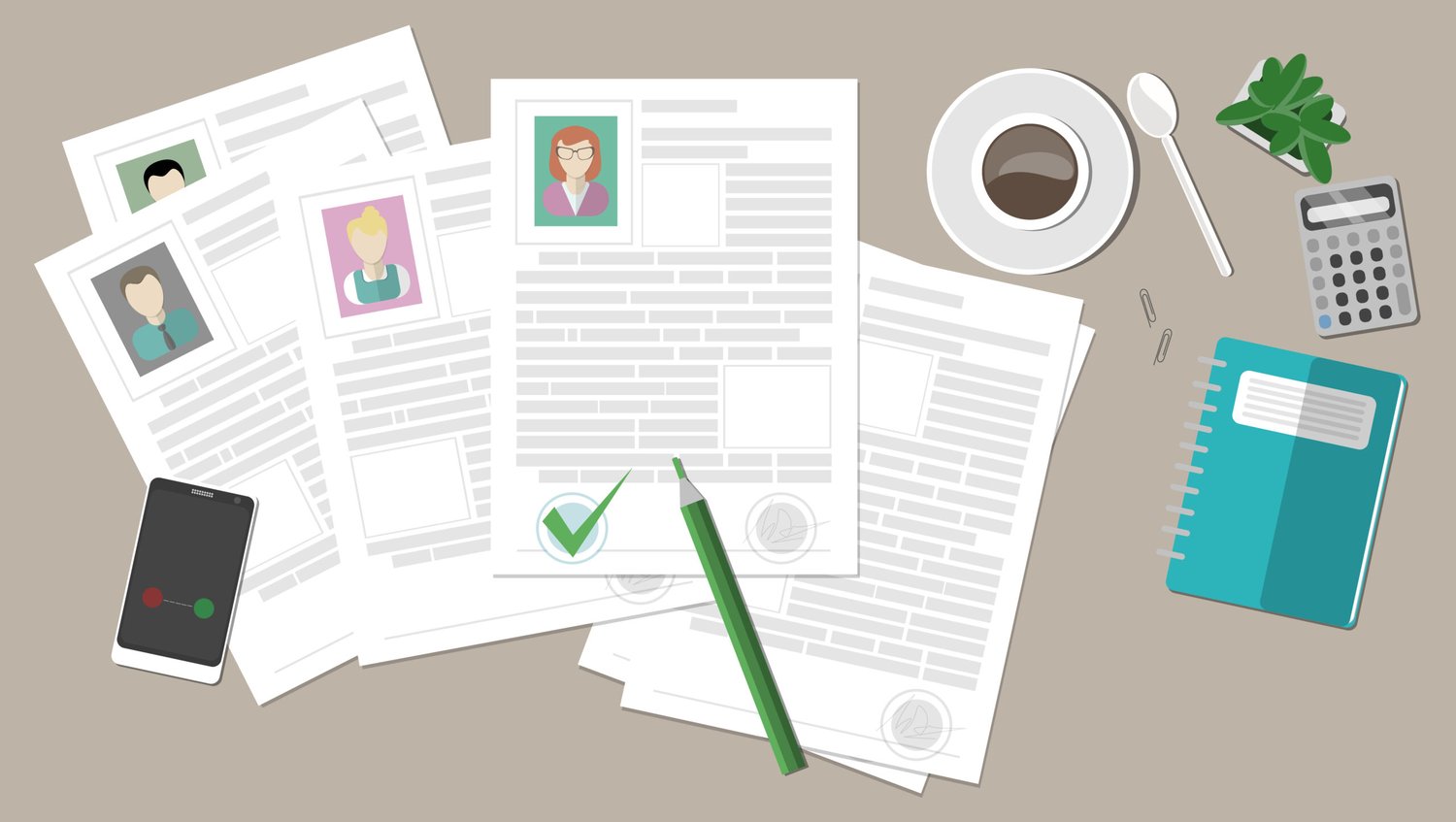
If I were to explain in simple terms, a CV and a resume are essentially similar. The word “resume” is used in America, while “CV” is used in Europe.
When delving into the terminology, the abbreviation CV comes from the Latin term “Curriculum Vitae”, which directly translates to “the course of one’s life”. A CV encompasses all of an individual’s academic qualifications, both major and minor, as well as their accomplishments and work experience. It can be utilized for purposes such as applying for further education, seeking employment opportunities, and pursuing other ventures.
When it comes to resumes, they are concise and tailored toward a particular field or job. The content included in a resume corresponds to the requirements of the job you are applying for.
It is possible for a person to have multiple resumes. However, it is unnecessary to have multiple CVs as they can be updated periodically. Moving to the next segment, let’s look at the listicles of some tools that will assist you in making professional resumes.
Jobscan
Career coaches and recruiters highly recommend Jobscan for its user-friendly software. It comes equipped with an online keyword analysis tool that helps job seekers tailor their resumes to specific job postings and improve their chances of getting past Applicant Tracking Systems used by employers.
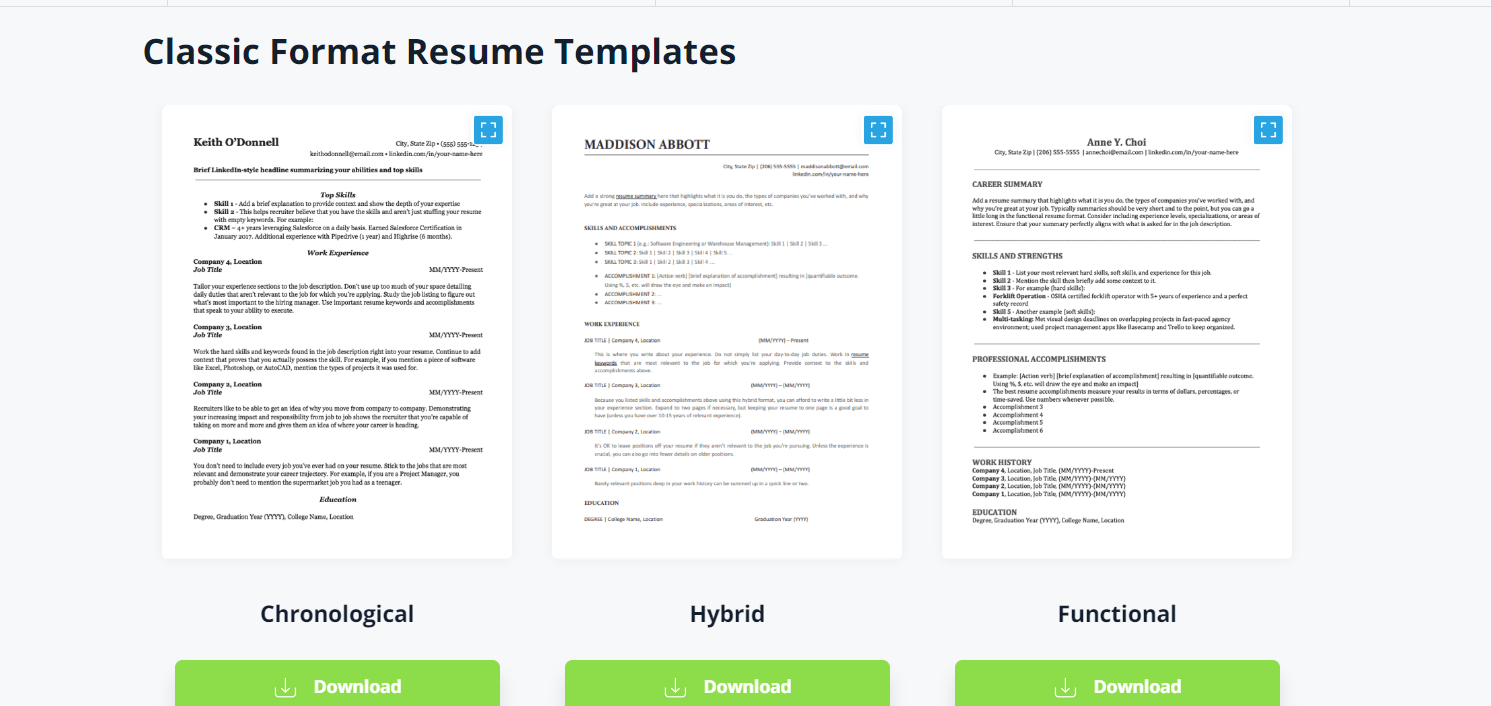
The software operates with ease. Simply copy and paste the contents of your resume into one field (or upload it), and do the same with the job posting in the other field. Then, click on the blue ‘Scan’ button.
It’s important to note that the software offers users a limited number of free resume scans. Additional scans require the user to create an account or refer a friend. For those interested in additional features, a subscription option is available for purchase.
Canva
I’m sure you’re already familiar with Canva. It’s a fantastic platform that allows users to effortlessly create eye-catching designs and posts. With their extensive template collection, you’re free to pick and choose designs that suit your needs and use your creativity to customize them for any purpose.
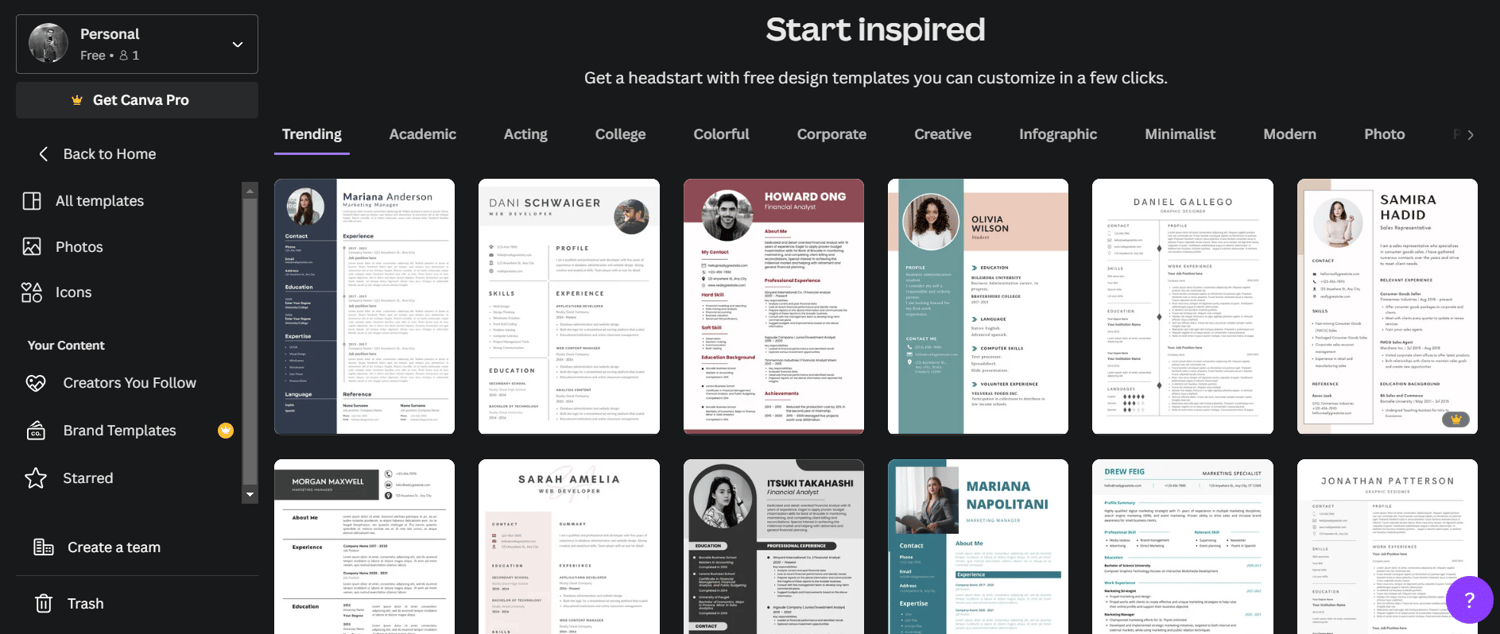
When it comes to creating Resumes, Canva offers a wide range of templates with attractive designs and fonts. Some of these templates are personalized based on the job profile you are applying for, saving you time and effort.
With just a click, you can easily download your resume. The best part is that Canva is free to use, but there is also a premium version available at an affordable price which unlocks premium templates and features.
Cultivated Culture
Cultivated Culture offers an extensive collection of resume templates tailored to various job positions. Its mission is to provide you with the best resume templates available online, allowing you to effortlessly create a standout resume that boosts your chances of securing more job interviews and offers.
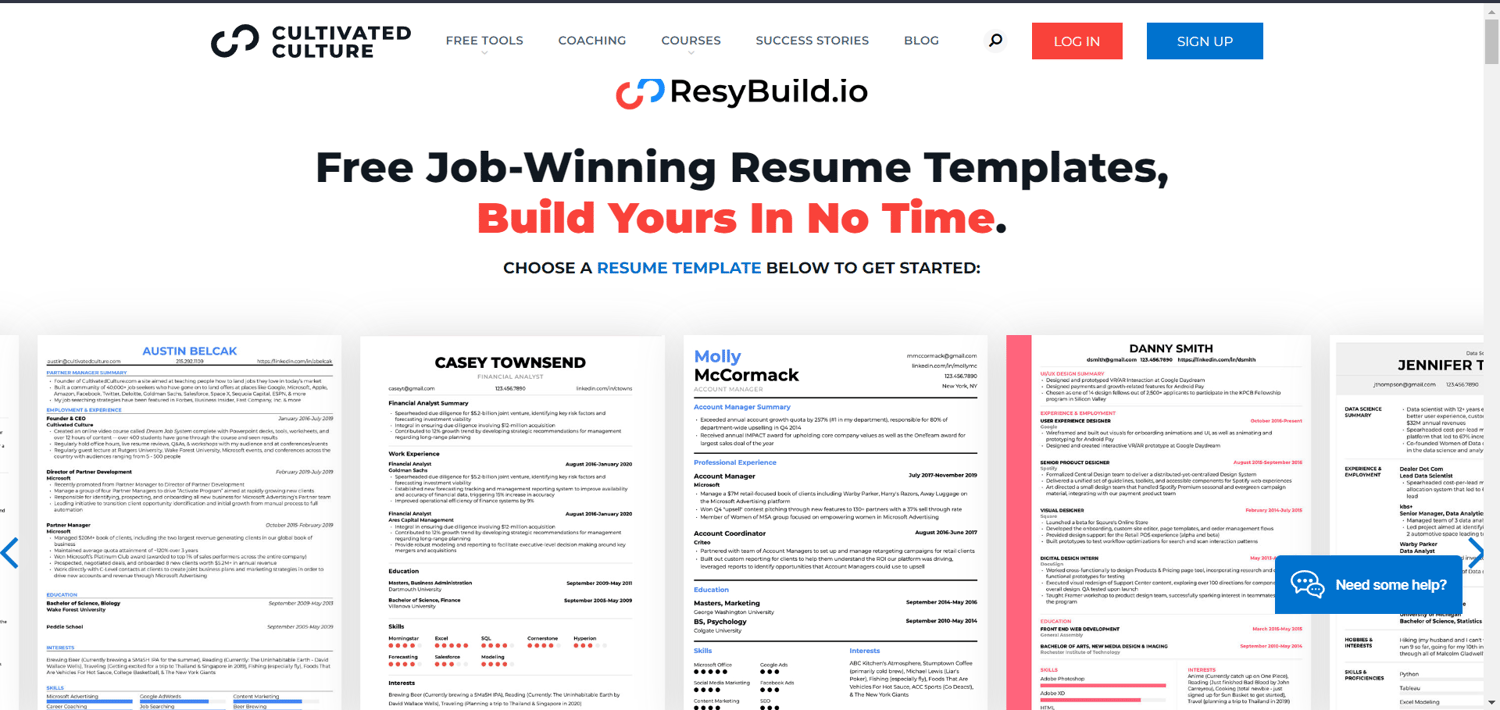
While browsing the website, I discovered some highly efficacious resumes that could assist in securing interviews with renowned corporations. The website is free to access and offers diverse categories of resumes, including modern, simple, creative, and professional formats.
Additionally, you have full authority over the design process, with the ability to customize aspects such as color, font, margins, and orientation. Finally, downloading your resume is a breeze with just one click.
ResumeNow
ResumeNow, like other resume builder websites, provides a comprehensive collection of customizable resumes. Its user-friendly interface facilitates easy navigation and enables users to choose the most suitable resume by reading the description of each category. The website has received outstanding ratings and positive customer feedback, indicating its effectiveness in fulfilling its purpose.
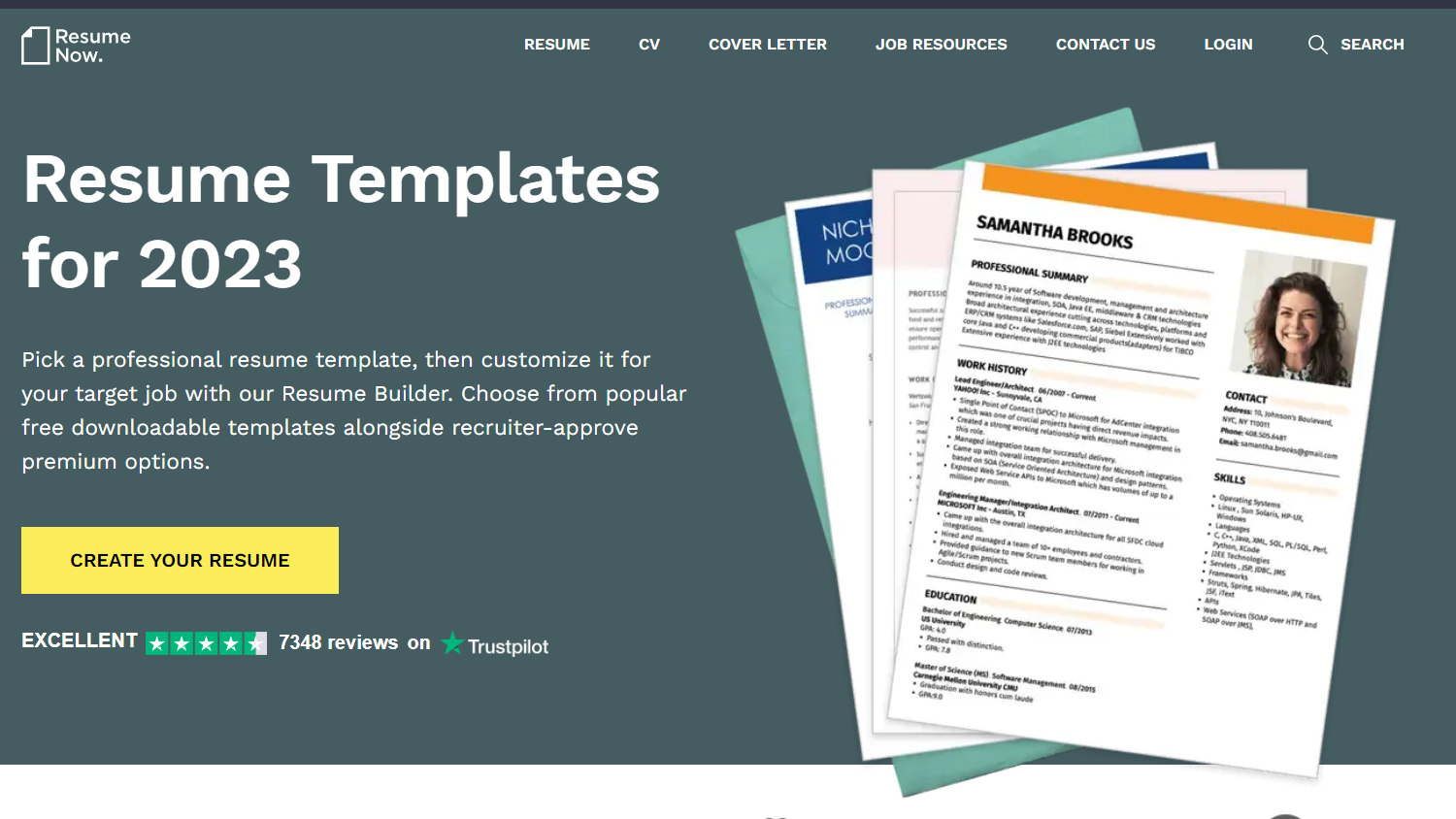
Are you curious about what sets ResumeNow apart? One of its unique features is the Premium service, which provides access to resumes that have been approved by recruiters. This can be extremely helpful for individuals who want to understand what recruiters are looking for in a resume.
Freesumes
If you’re new to making resumes and lack prior experience, Freeesumes is here to help. With over 180 free resume templates designed for entry-level to professional candidates, you’ll find the right one for you. As a bonus, the website also guides what to do and what to avoid when creating a resume, making it an ideal resource for beginners.
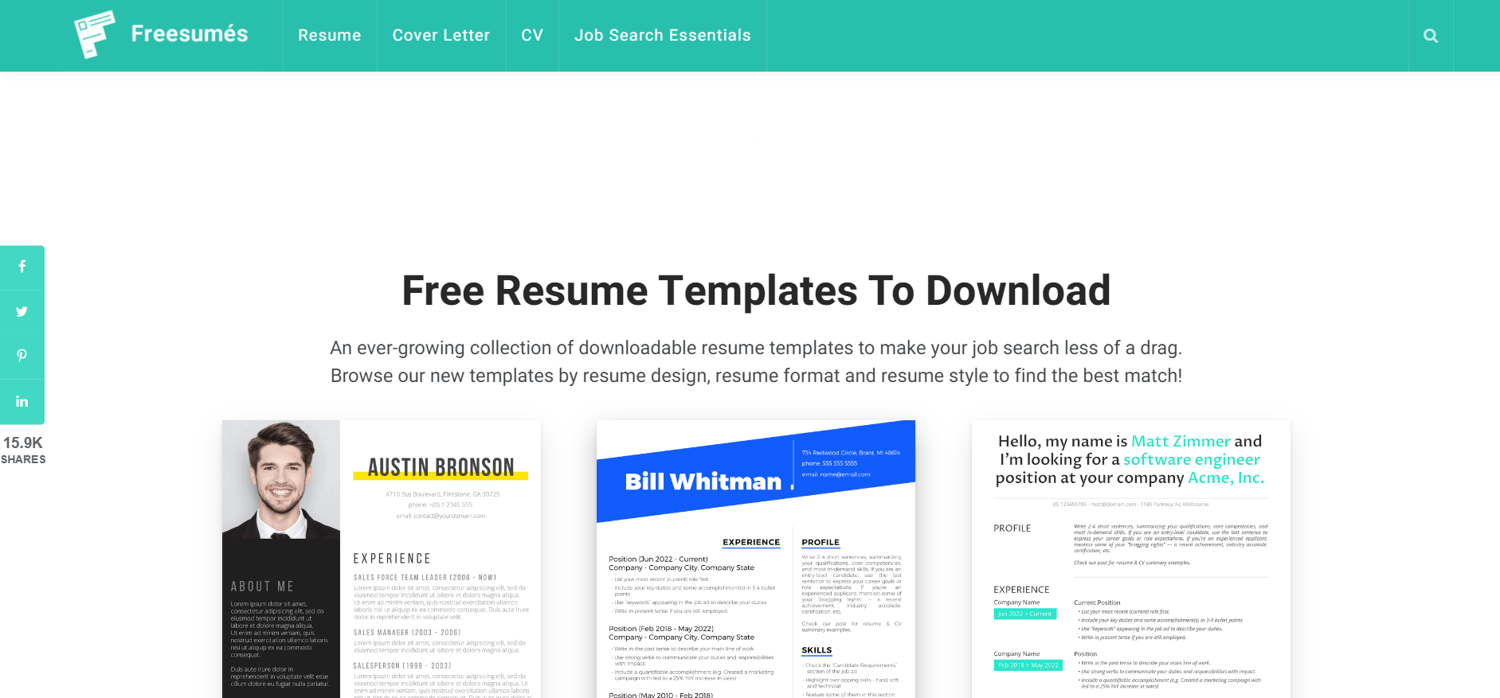
If you need help with crafting a resume, including organizing it chronologically, the website can provide guidance. It’s crucial to avoid unnecessary embellishments and maintain a clear and concise format. For those new to the process, we recommend visiting Freesumes for helpful tips and guidance.
What to add to your resume to increase your hiring chances?
One thing to keep in mind is that only skills and qualifications are not enough to land your dream job. A well-presented resume must have a description to define your qualifications and skills. Apart from that, throughout college, you should participate in extracurricular activities or maybe become a part of some clubs or communities.
So here are some pointers on what you should add apart from your qualification and skills.
- Add a little description of your hobbies and interests
- If you have taken part in any competitions or workshops, do mention it. It shows your interest in extracurricular activities, and it creates a good impression on the recruiter.
- Mention your soft skills (Soft skills are those skills that help you excel as a person, like good personality, good communication, empathy, etc.)
- Furthermore, you can also share some of your career achievements/highlights, like winning any competition, social work, projects, or inventions (if any).
Moreover, it is important to have good personality and speaking skills. So why is it important? It can be a deciding factor; good communication and your hard-learned skills are always a plus, eventually increasing your chances of getting hired by your dream company.
Final words
Well, we have reached the end of this article. I hope you got some valuable tips to boost your resume. So if you haven’t updated or created your resume, then what are you waiting for? Your dream job is waiting for you.
Video resumes are becoming popular now as they allow a recruiter to look at your communication skills and add credibility to your resume. You may look at these video resume creation tools if your recruiter insists on one.

















