When discussing a flexible and powerful database platform that can organize and manage our data efficiently, Airtable is at the top of the list.
Airtable allows you to create templates that can be customized according to one’s needs. Furthermore, companies have the option to customize it to align with their brand style.
In this article, I will take you through a list of Airtable templates to help you organize in style. Project management, content development, customer relationship management, and many other uses are all possible with these templates.
But before we dive in, there is one question that I would like to answer.
Why Should You Use Airtable?
Airtable is a cloud collaboration service based in San Francisco, which was founded in 2012. Today, the company has a whopping valuation of more than $11 billion. The company is considered a pioneer in the database management domain. All such accolades are because of the following reasons:
#1. Flexible and Easy to Use
In order to work on Airtable or make your own database, you don’t need any prior experience. The user-friendly interface and the default templates offer you all the basic requirements for you to start working as soon as possible.

Plus, the platform is very flexible to use. This means that you can create a variety of applications and templates according to your requirements. No matter how simple or complex it is.
#2. Library of Templates
Airtable offers a vast library of free templates. You can choose and customize them according to your need. Setting up the template and working on it is very easy. Plus, if you face any problem, then there is no need to worry because it offers tutorials and documents.
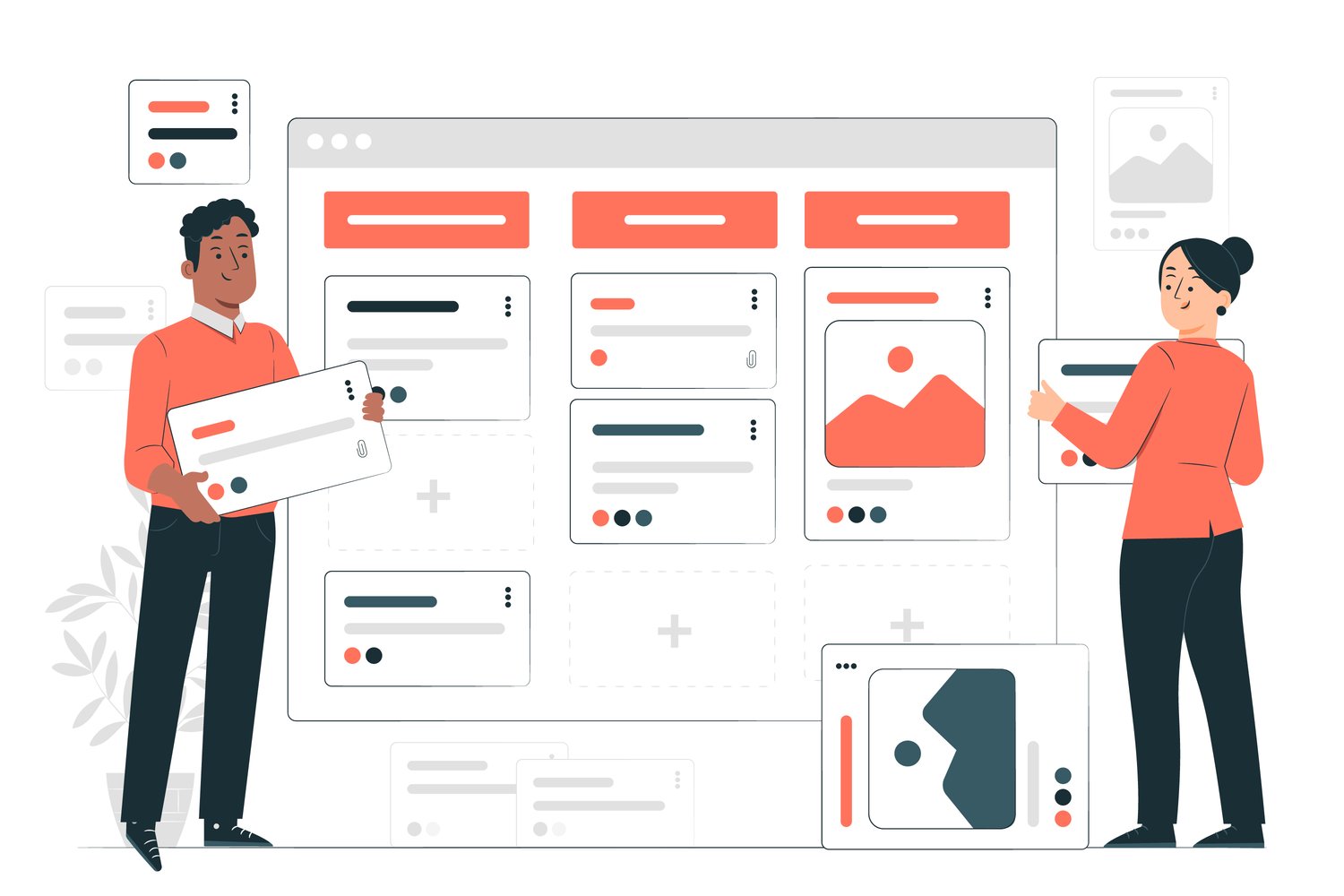
With the default library, you don’t have to look for external sources and can start working as soon as possible. You can check out the Airtable website to know more about the templates.
#3. Scalability
If you are making progress and growing with time, why not your database? Airtable also offers scalability, which means you can add new features to your template as you grow. You can scale your previous applications, and as per the requirements, you can add new ones too.

Even if you start as an individual and then turn into a company, don’t worry; you don’t need to create a new database every time; you just scale the previous one.
#4. Collaborative and Secure
In Airtbale, you can collaborate with people worldwide in real-time. This means you can share your database and work together with anyone, anywhere. You can invite people by entering their email addresses to collaborate to edit, create, or manage databases.

Plus, you have complete access to which database has to be shared with which person. Without access, no one can see or manage the data. Furthermore, the platform offers a built-in chat feature where people can communicate, share ideas, and more.
At the same time, the platform is secure. So, no need to worry because no one can access your precious data without your permission.
#5. Integration and AI
If you used to work on another tool and want to transfer the data to Airtable, don’t worry; you can integrate critical workflows with the platform. Tools like Jira, Slack, Google tool, YouTube, and many others can be integrated with your database.
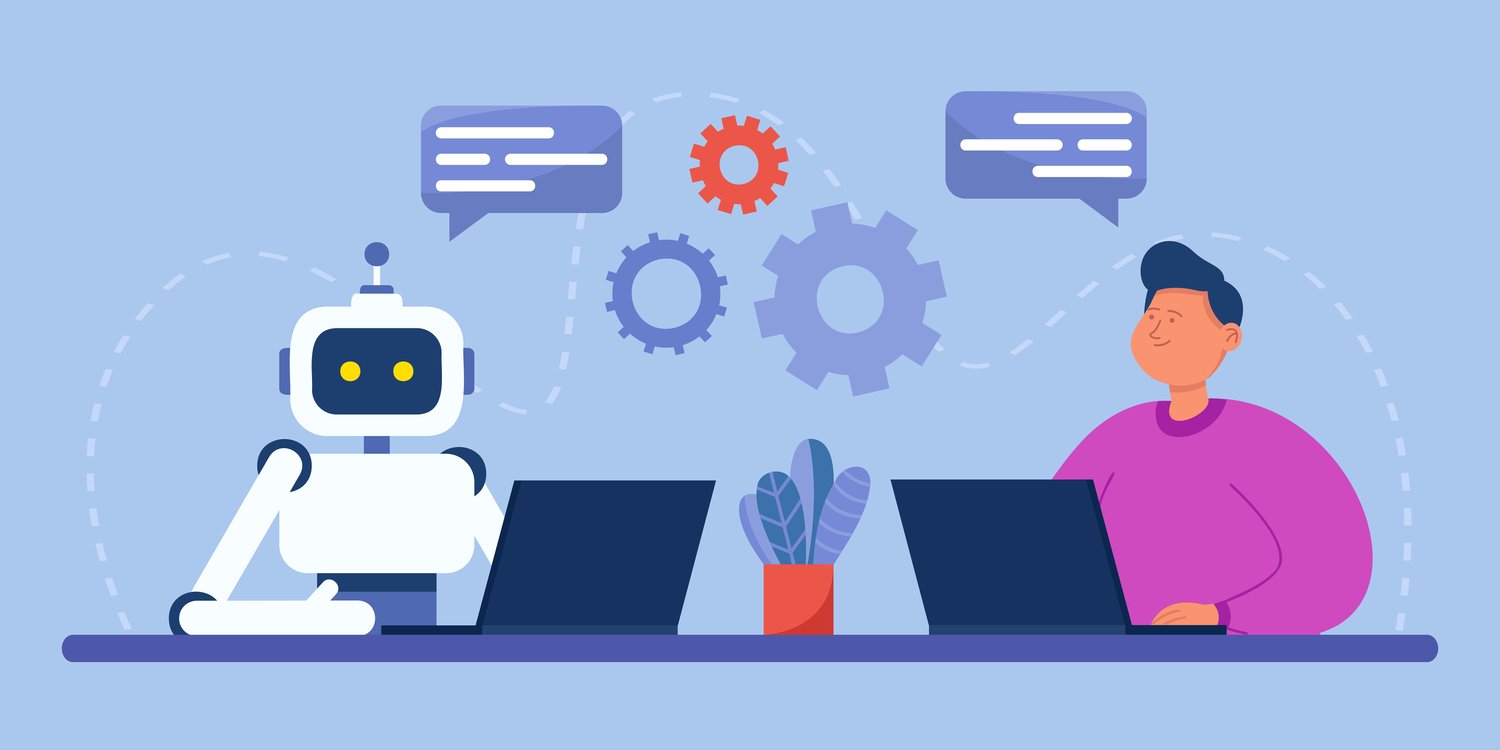
You can also use Zapier, which is a third-party app that connects thousands of other tools with your Airtable. Lastly, the platform is backed by Artificial Intelligence, which makes your job of managing the database way easier and quicker. The AI is designed in such a way that it can take critical steps across workflows in every team or department.
Factors to Consider While Choosing an Airtable Template
It is important to understand the concept of choosing an Airtable template. So here are a few factors you have to consider while choosing one:
Know Your Specific Need
Well, as you look for an Airtable template, you’ll find thousands of options. You might be overwhelmed and choose some other template that doesn’t full fill your needs.
So it’s important to identify your purpose and choose the template that makes your work easier.
The Age of the Template
This is one of the most important factors to consider. You’ll find a load of templates that are outdated and might not have so many features as compared to the updated ones.
So look at the age of the template and try to choose the most recent ones.
The Number of Users
Another thing to look out for is the number of users or people who will be using the template. Cause some templates are made for a small user base, and some are made for a huge user base.
So, whether you are a content creator or a medium-large business, you should always look for templates based on the number of users.
Try Out the Templates Before You Buy It
You’ll find thousands of templates that are paid, and many are also free. But if you are considering buying a subscription to a template, then make sure to try it before you buy.
Other Factors
- Make sure to read the template description carefully
- Make sure to check the reviews
- The ease of use
- Support and customization
Let me tell you a cool fact. You can create the most advanced workflows in Airtable without writing a single line of code. Isn’t it amazing? So, now I think it’s time to dive into the list of the best Airtable templates.
Lucidspark
Remember when we used to brainstorm our idea? We used to write many things on a whiteboard and sticky notes. Our whole table used to be filled with notes. Well, that’s what Lucidspark brings to the table. You cannot have a physical whiteboard in a cloud-based workflow.
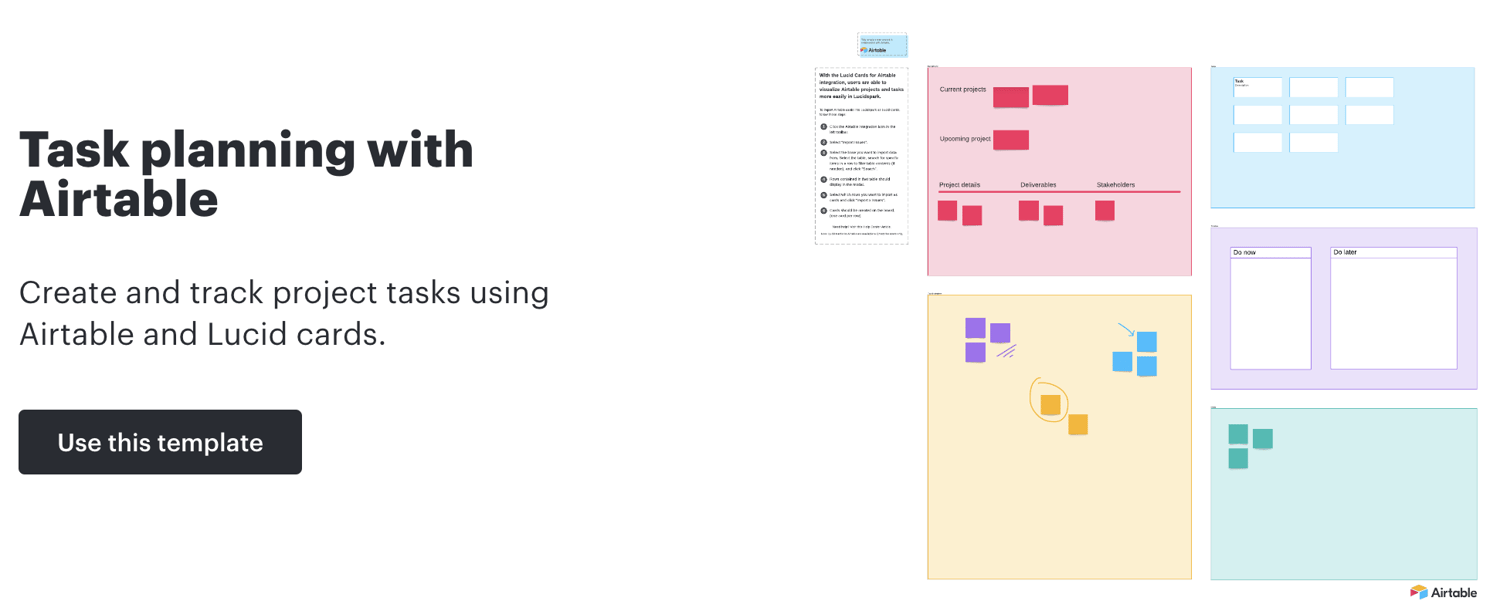
So, the integration between Lucidspark and Airtable allows members to collaborate with each other using a whiteboard. Here, they can share ideas, brainstorm, make strategies, plan projects, and more. It also offers virtual sticky notes to note down important points.
Overall, Lucidspark is a great tool that will complement your database and come in handy.
Pory.io
Pory.io is a no-code platform that allows you to create apps, websites, internet tools, and much more. What’s more, it offers different and customizable Airtable templates. You can find templates that serve a wide range of services like membership, project management, community building, marketing, and more.
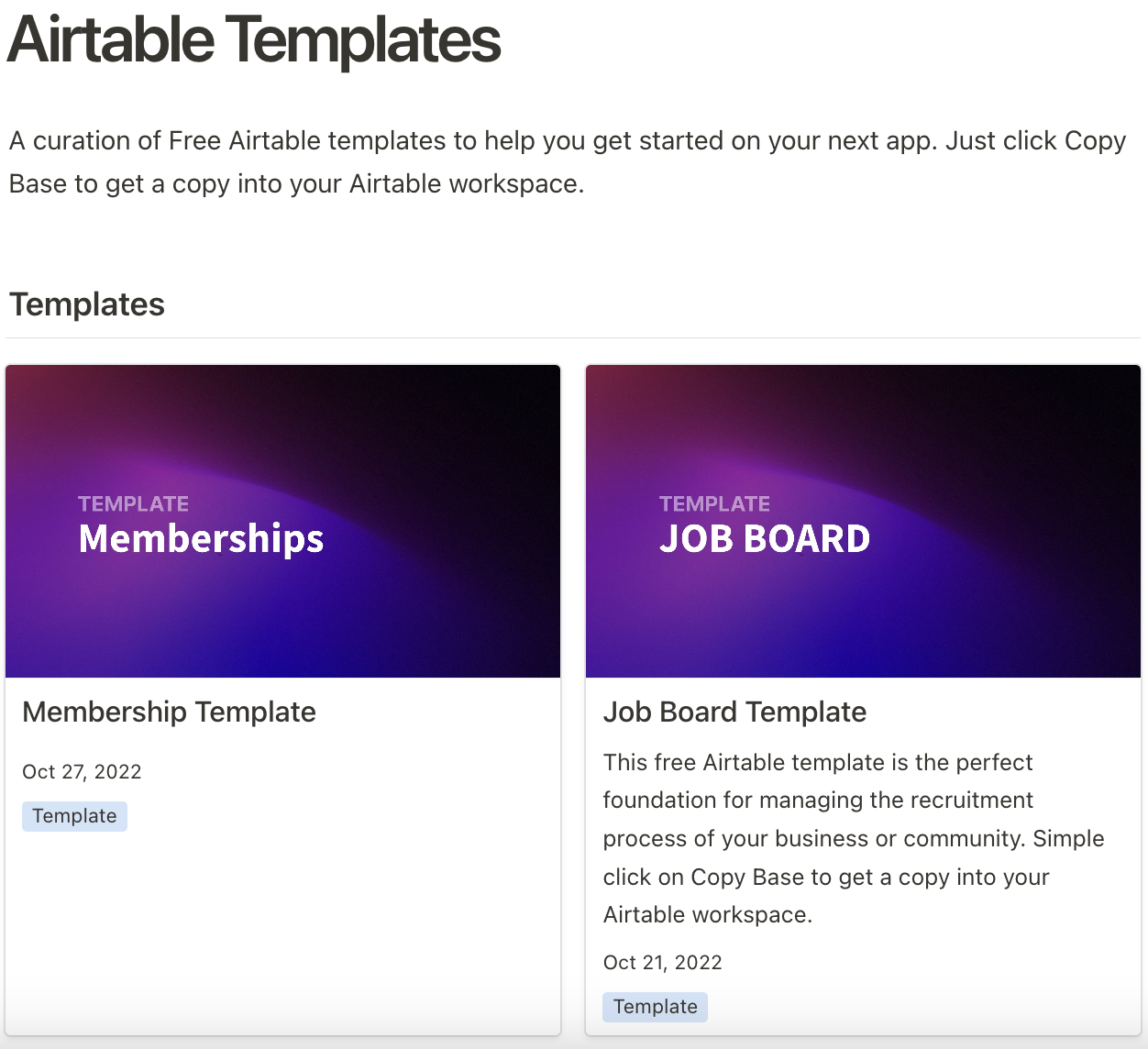
So why should one go for Pory.io? First, it is fast; all you have to do is copy the template, paste it to your Airtable, and start adding your data. It’ll save you a lot of time.
Furthermore, you can save money because the template on Pory.io is free, and you don’t have to pay a single buck for development costs. You can do it on your own.
Template Road
Template Road is quite popular in the market because its template is being used by some of the big names like Yale University, FedX, and many others. So, one thing we can claim is that the quality and functionality of the templates won’t be compromised.
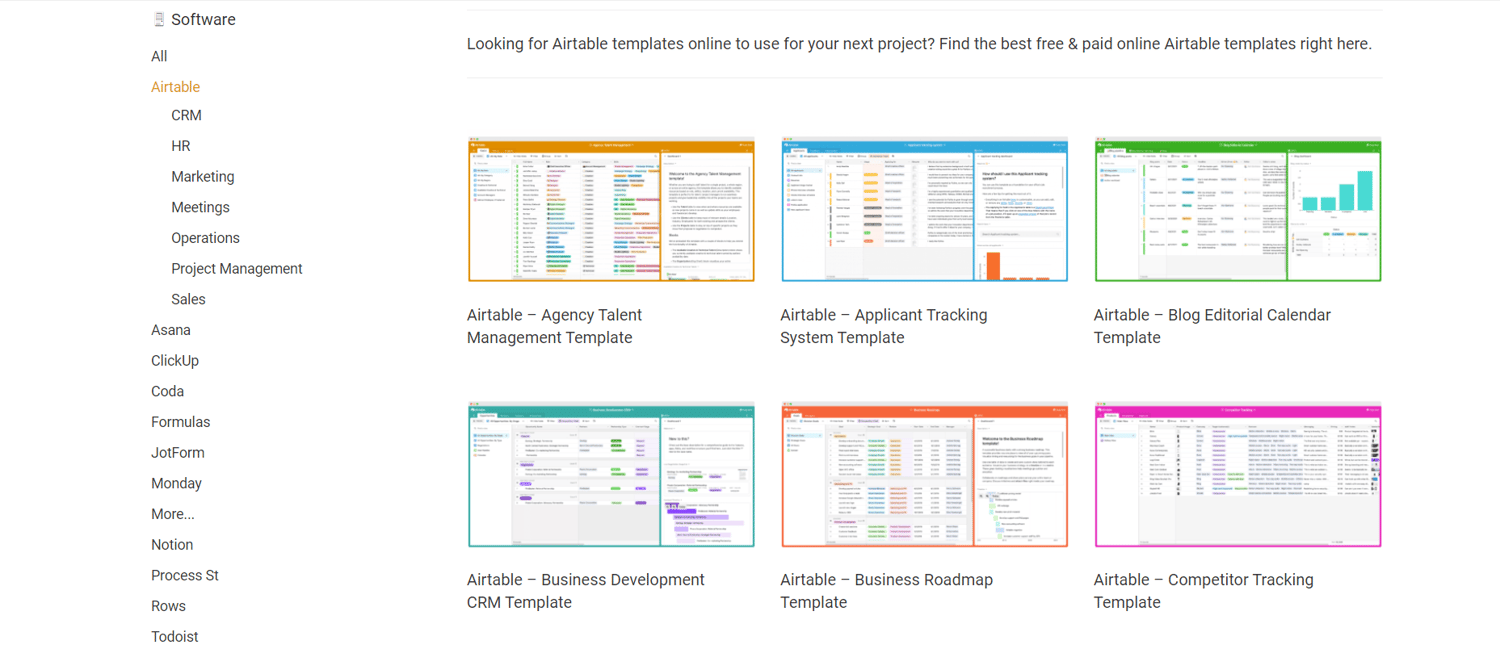
In the platform, you can find basic to advance level templates, both free or paid. CRM, HR, Marketing, Meetings, Operations, Project Management, and Sales templates are available. There are many options to choose from, so go and find the perfect fit for your use.
Etsy
As we all know that Etsy is the marketplace for literally everything. Here you can also find multiple Airtable templates. The first thing to note is that all the templates have a price, and none is free. However, the good part is that you can find multiple template options that fulfill your requirements.
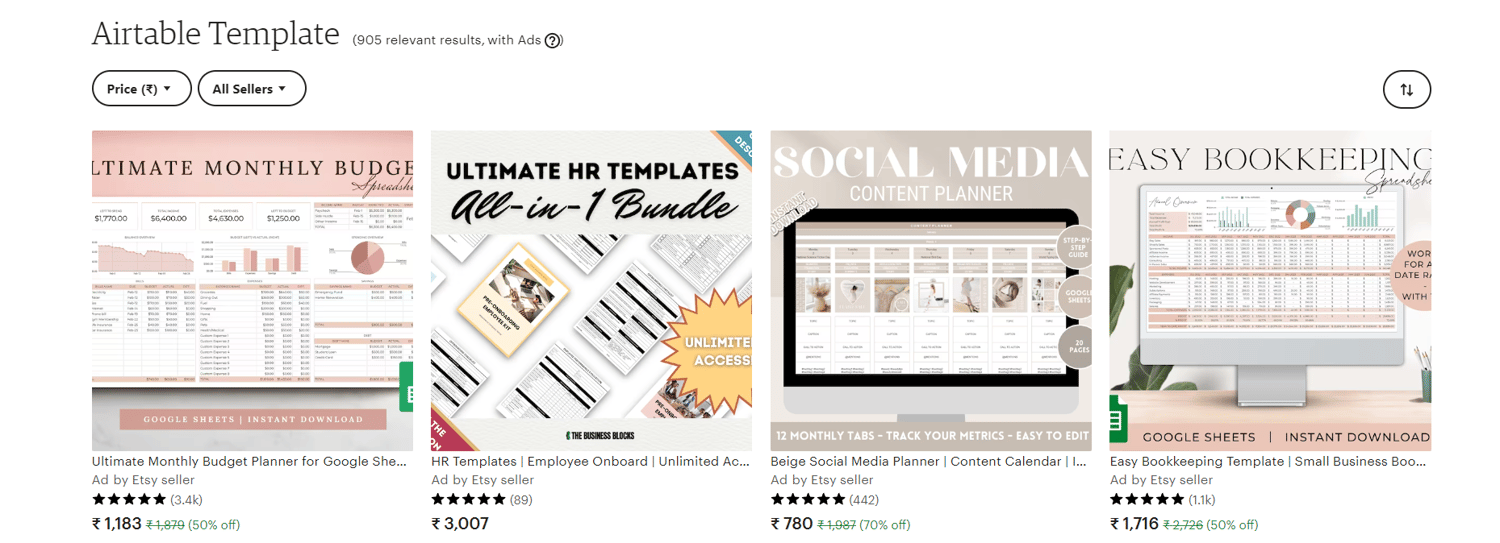
You can choose your templates based on the reviews. You will find templates made by professional designers; they make sure that the templates are easy to use and serve the purpose. If it’s your lucky day, then you may get discounts on your desired templates.
Well, it’s worth checking out the website. Who knows, you may find the templates or get some inspiration.
On2Air
Just by reading the name On2Air, we can get an idea that this tool is specifically made for AirTable to get the most out of your database. The tool offers a variety of features like personalized templates, adding forms to your database, building dashboards, automating Airtable backup, generating automated documents, and many more.
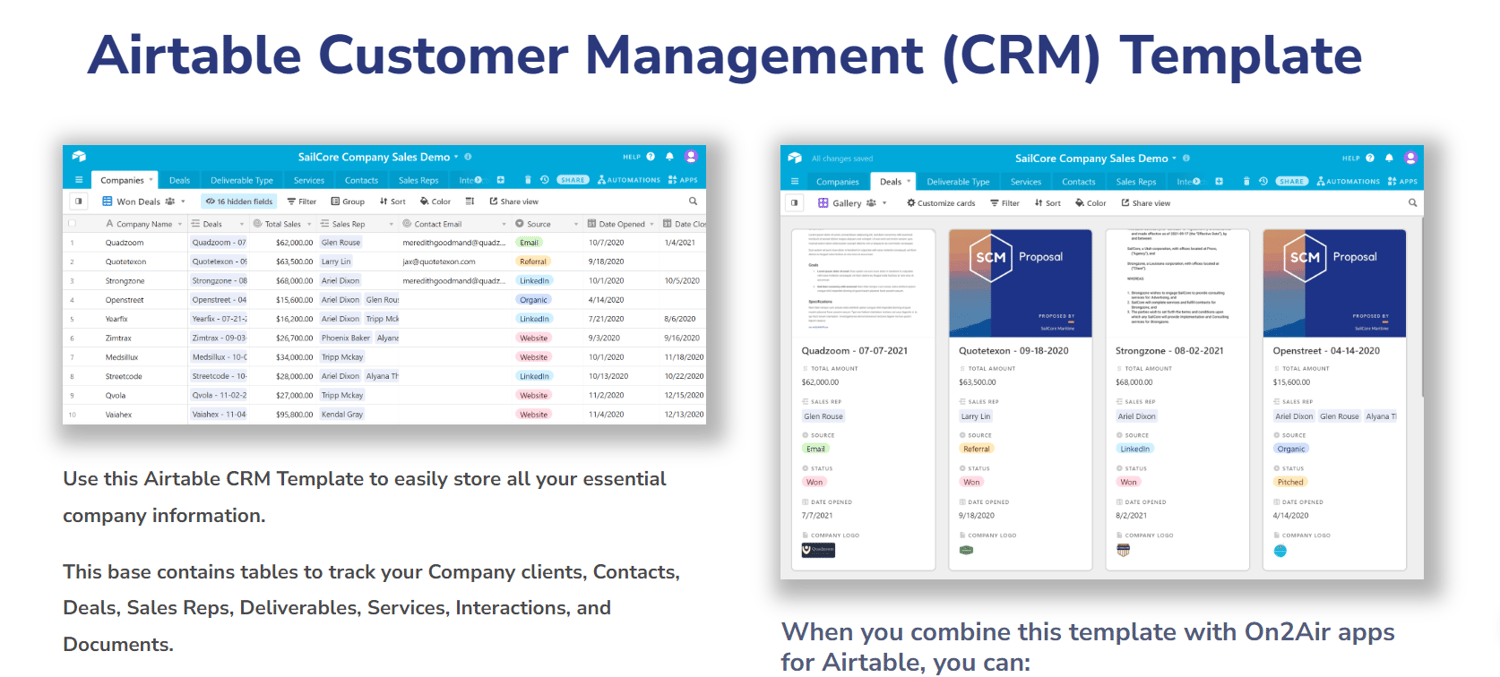
So why one should add On2Air to their AirTable dashboard? The answer is simple; it will increase your efficiency by streamlining your workflow and automating tasks. Moreover, thanks to the advanced visualization of data, it’ll help you in decision-making.
All such features will gradually increase your productivity. And, at the end of the day, all we want is smooth work and productivity. So this tool has got you covered.
Solution Integrators
Solution Integrators are highly recommended for medium and large businesses. Thanks to the premium collection of templates, it will give you a premium look along with all the required features and functionality.
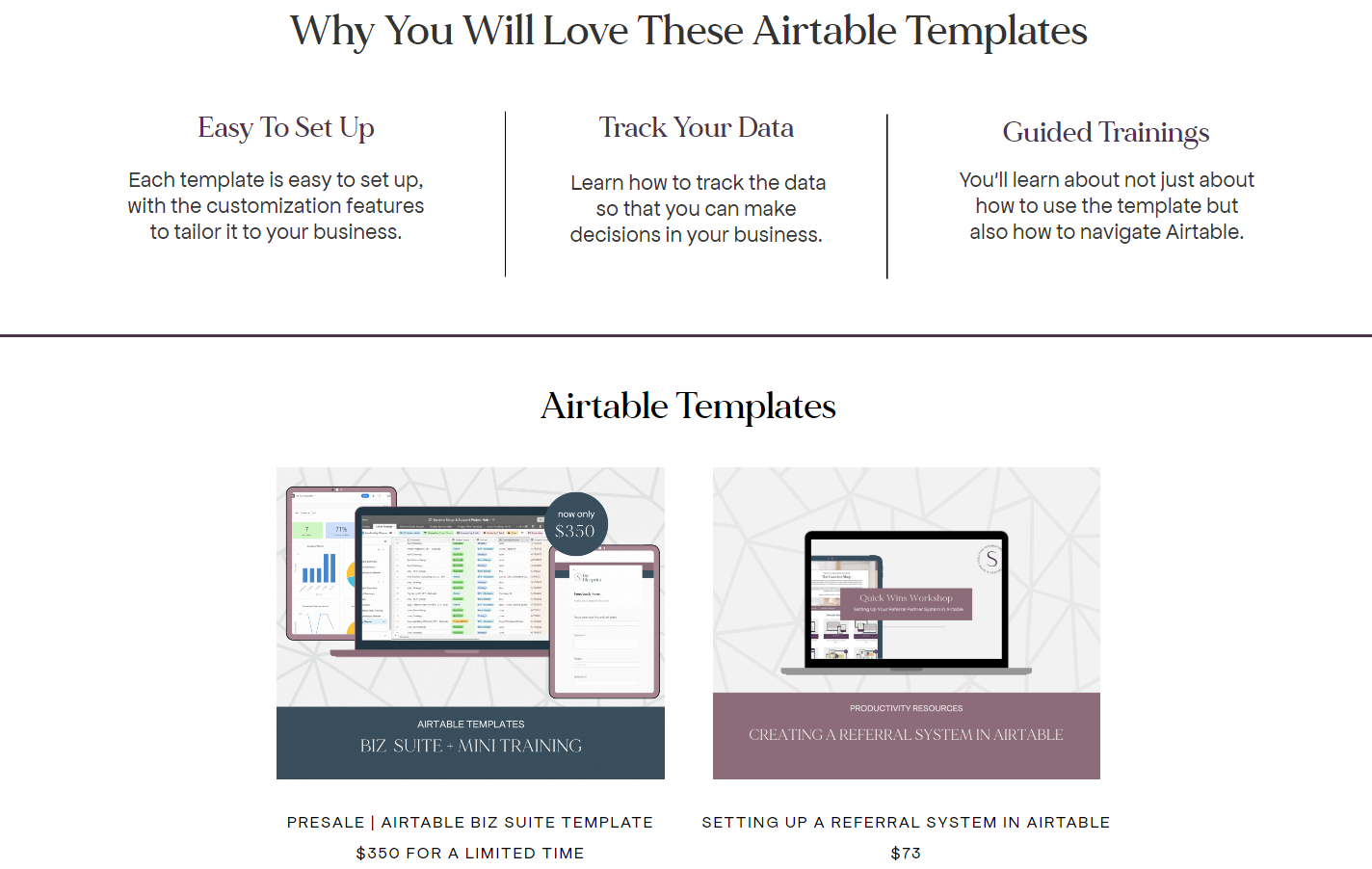
What’s more, the tool not only provides you with the best template but also guided training. In training, they’ll guide you through the steps by which you can get the most out of your database. With the help of your training, you’ll know what your new workspace has to offer, the features, and how to access it.
This is really amazing because you don’t have to explore all the features alone. It’ll help you settle in quickly, and you are good to go. Lastly, the templates offered by the tool might be quite expensive for small businesses and individuals.
Arengu
As a business or content creator, it’s important to gather and analyze data. And one of the best ways to do it is via forms. That’s when Arengu comes into play. The tool has a variety of form templates that can be integrated into your Airtable database in a few easy steps.
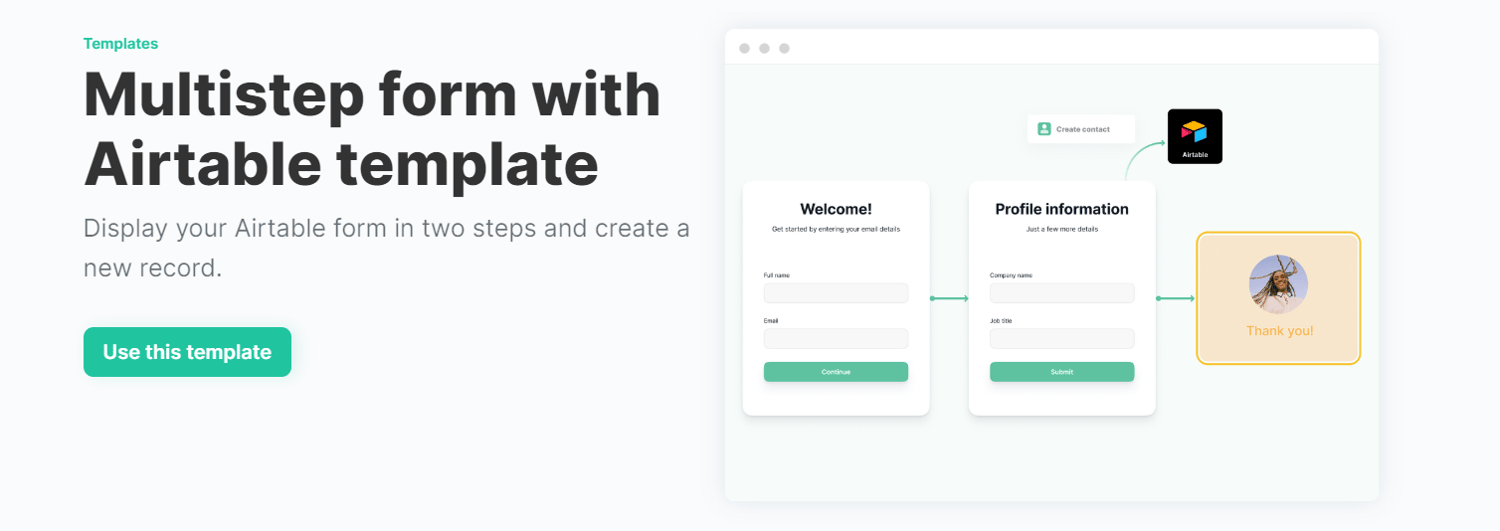
In Arengu, you can find a collection of different form templates like multistep form, conditional logic form, demo request form, and many more. Furthermore, you can customize your form based on your brand style.
Fibery
Fibery is well known for its work and knowledge management system. The tool can bring charms to your Airtable database. First, let’s talk about the Airtable templates; Fibery offers multiple templates according to your requirements ranging from marketing, sales, product management, and many others.
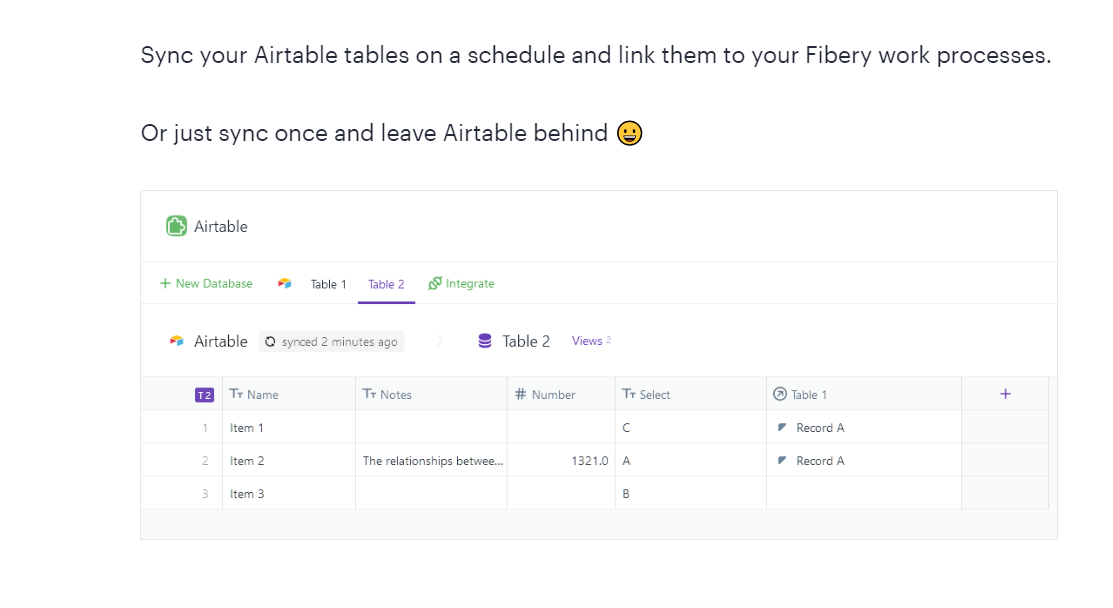
If you are looking for a way to get started with Fibery, then the Airtable templates are a great option. But that is not the end; Fibery is backed by Artificial intelligence, which not only eases your work but also makes it more efficient and fast. Whether it is data visualization or task tracking, the tool has got you covered.
Author’s Note
There are many other website or tool that offers Airtbale templates, but we have handpicked the best for you. Each tool in this list has its own features and offers, so now the decision is up to you which one fulfills your need.
If you’ve just started, you should opt for the default templates of Airtable and add features whenever you feel the need for them.
Sometimes, the features other tools offer can be appealing, but you need to understand the need. Choose what’s best for you.
Next, check out tools to supercharge Airtable.

















