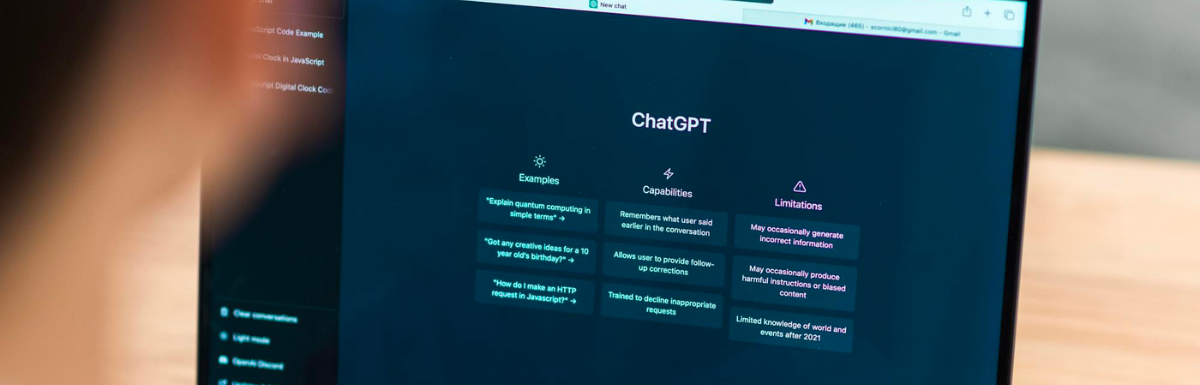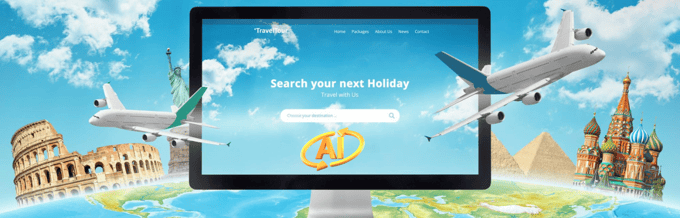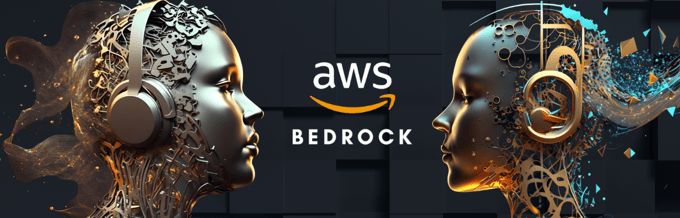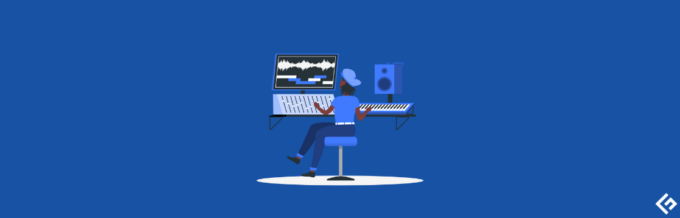You can get an idea about the craze of ChatGPT just by the fact that by January 2023, it had 100 million active users. Well, people are trying to get the most out of the AI chatbot, and at the same time, the chatbot is upgrading itself every day.
I wanted to share some exciting news with you. ChatGPT 4 has recently received an upgrade, and OpenAI has added some helpful plugins to their paid version, ChatGPT Plus. As a result, it’s now easier than ever to get useful information from ChatGPT 4.
About ChatGPT Plugins
On March 23, 2023, OpenAI launched ChatGPT 4.0. With the new version, it unlocks way more possibilities like Plugins. However, one thing to note here is that in order to use plugins, you need to have ChatGPT Plus, which is the paid version.

You can explore ChatGPT plugins at the store to enhance your chatbot’s abilities. These plugins can assist with answering travel-related questions in real-time, thanks to plugins like Kayak and Expedia.
When it comes to the options, you get to choose from more than 400+ plugins. As a matter of fact, more plugins are added on a daily basis. So, now let’s take a look at them.
How Do ChatGPT Plugins Ease Your Life?
These plugins offer many services. They can help you write superior ChatGPT prompts, assist you in making restaurant reservations, provide financial advice, and deliver timely links to AI-enabled astrology forecasts. For now, you can use all the plugins for free.
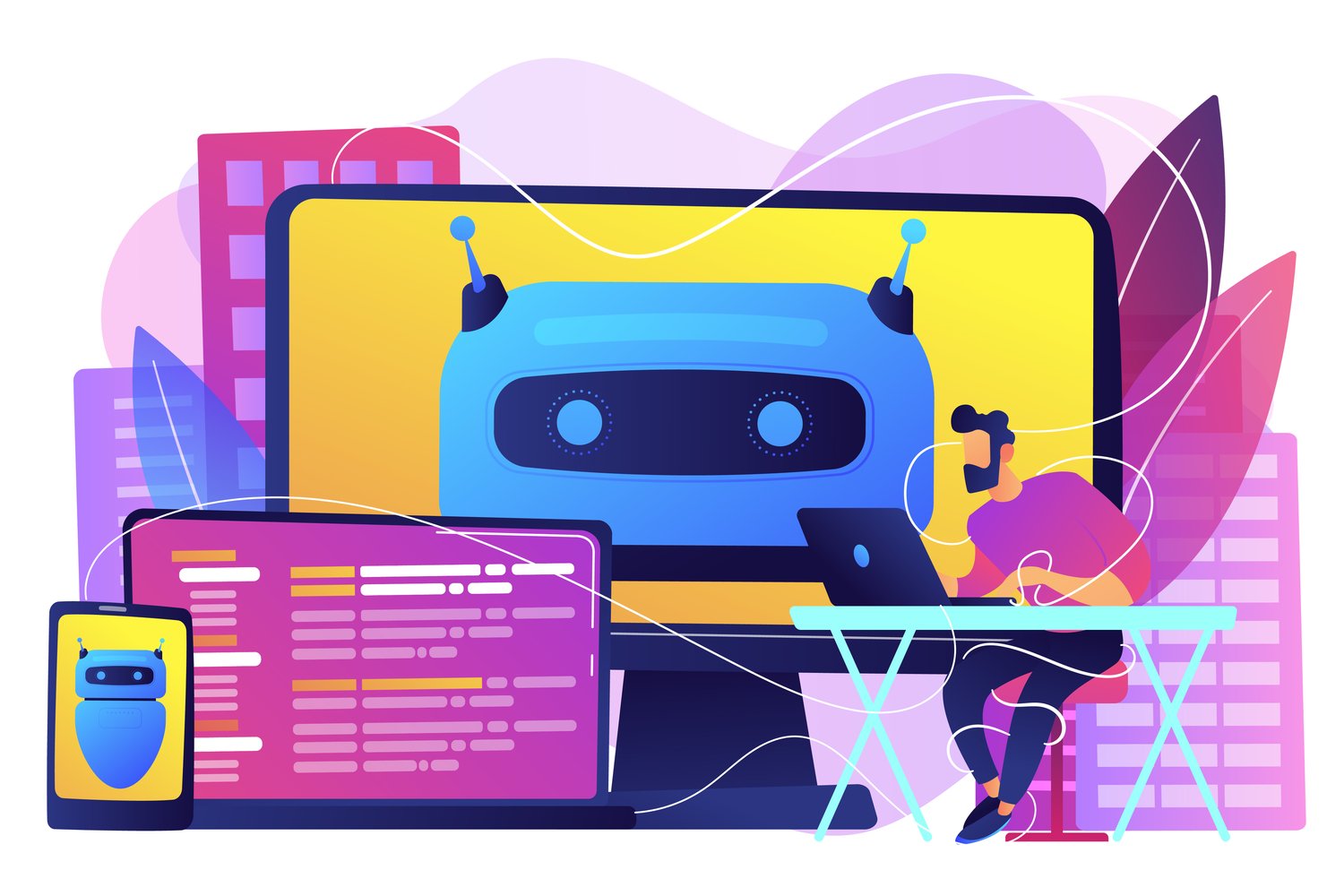
This will change the way we used to operate on ChatGPT. One thing to note here is that ChatGPT Plugins and ChatGPT Extensions are two different things. Diving deep, Plugins are more complex than extensions because they add more search capabilities to the chatbot and integrate it with third-party services. Extensions, like any Chrome extensions, are just added via the Chrome Web Store.
So let’s dive more into the topic and look at it.
How to Activate ChatGPT-4 Plugins?
The first and most important thing is that you need a ChatGPT Plus (Which is paid). If you want to have a Plus account, then you have to pay $20/month.
Step 1: Sign in to your Plus account.
Step 2: In the bottom left corner, you’ll find three dots; click on them.
Step 3: Click on Settings.
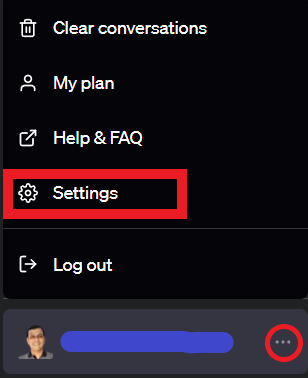
Step 4: There, you have to choose Beta Features.
Step 5: Enable “Plugins”.
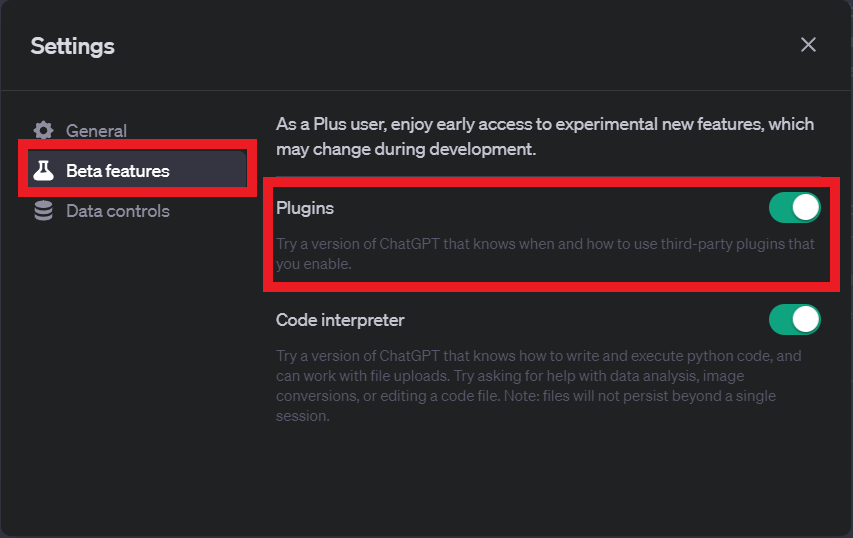
Just by these simple steps, you are good to go and use ChatGPT Plugins. However, you are done with installing Plugins for you to use. But in order to access the plugins, you need to follow these steps.
How to Access ChatGPT-4 Plugins?
In the middle of the interface, you find two options in the top center. One says GPT 3.5, and the other says GPT-4.
Step 1: You have to choose GPT-4 button
Step 2: There, you’ll get three options: Default, Code Interpreter and Plugins.
Step 3: You have to choose “Plugins”.
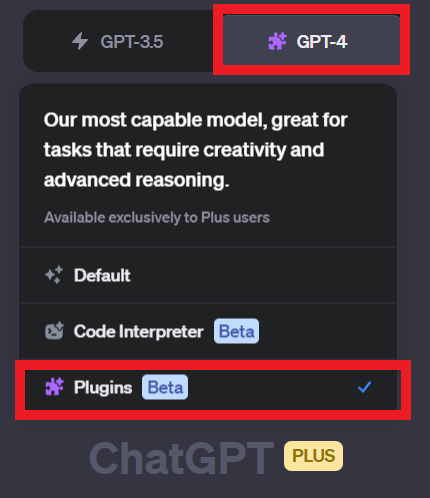
Step 4: Below that, you’ll find a Plugin store.
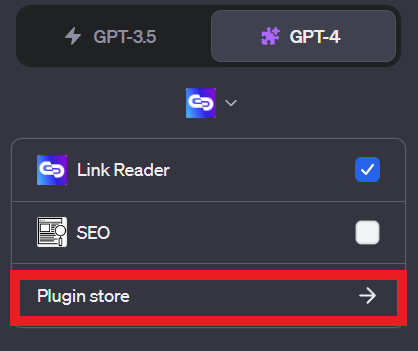
Step 5: Install the plugin depending on your requirement
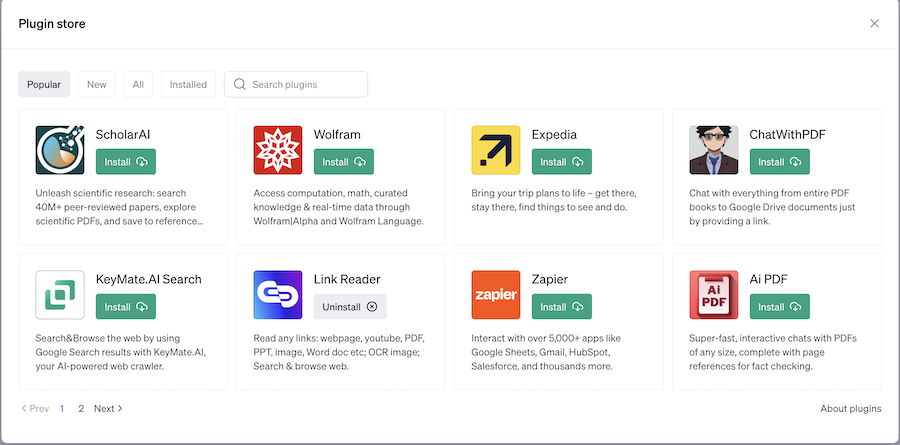
Step 6: In that drop-down icon, activate your installed plugin.
And you are all set. However, as I’ve mentioned earlier, there are more than 400 plugins. So, that is why I’m here to help you find the best plugin. So with that said, let’s dive into it.
PromptPerfect
If you know about this plugin, then you are a legend. Well, in order to get the most out of your ChatGPT queries, it is recommended to use prompts. So basically, prompts are like a set of dramatic and logical instructions to the AI. The better your prompts are, the better and more unique your answers will be.
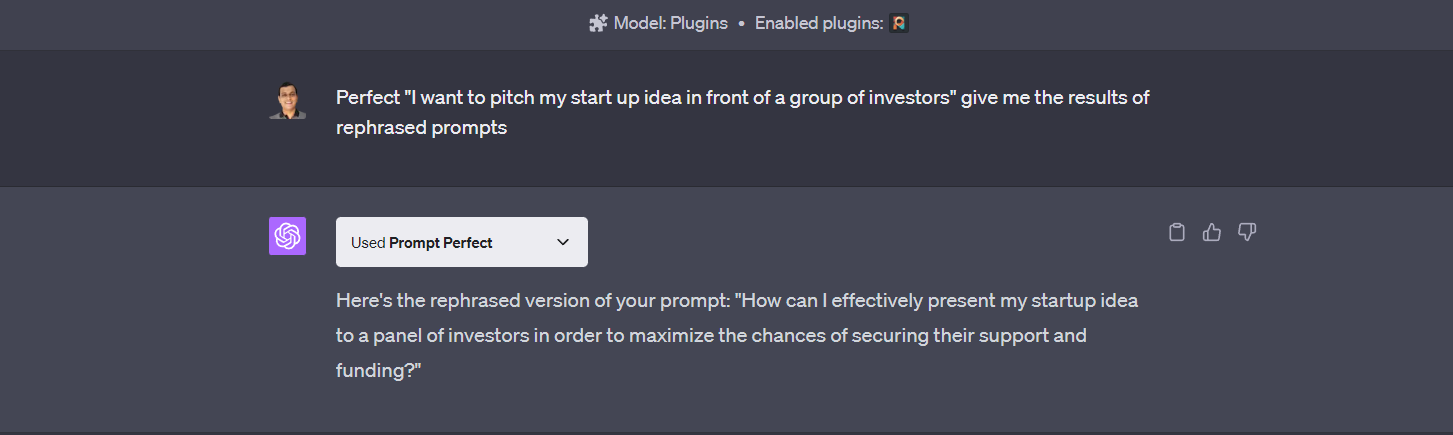
To make your job easier PromptPerfect comes into play. It offers you three different kinds of prompts tools: beginner, intermediate, and advanced. You can use this tool to create simple to complex AI prompts. All of these offerings make this plugin a must-have.
Expedia
Are you planning a vacation? Moreover, are you stuck surfing across websites to find the best deal? Let ChatGPT help you find the best deal. Yes! It is possible, thanks to the Expedia plugin.
Simply ask ChatGPT to help you find your round-trip tickets, accommodation, and activities, and engage in a conversation focusing on top-flight choices, deals, amenities, and suggestions. Having access to this plugin will undoubtedly make planning a vacation much simpler.
Instacart
Well, I like to cook, but sometimes I ran out of groceries. Then I either have to run to the nearest store or order the food online. But what if I say that ChatGPT will do it for you? Would you believe me?
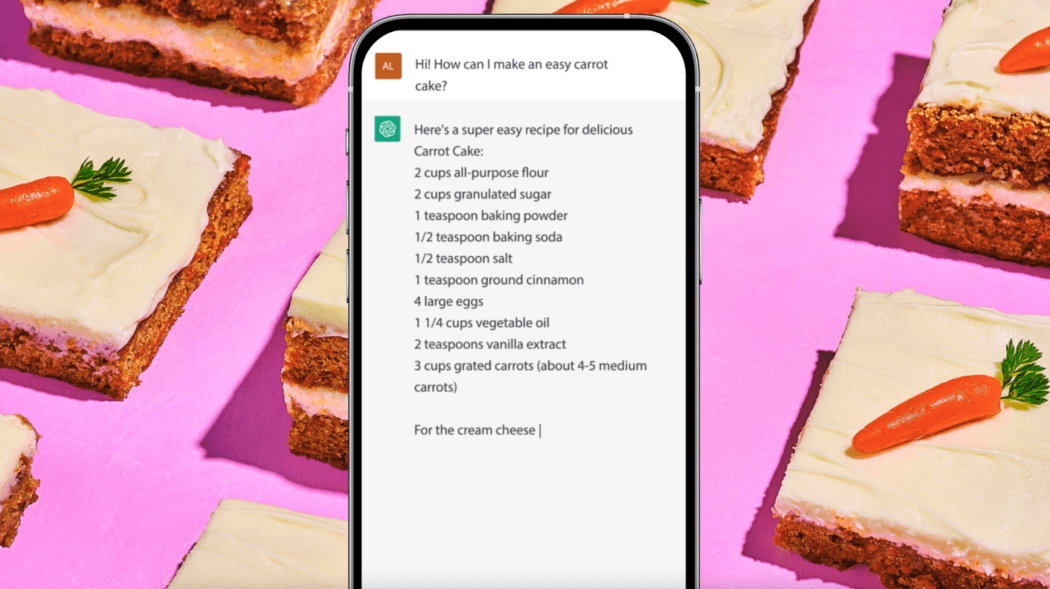
Well, once you have the Instacart plugin, you can order groceries from your nearest store. Plus, you can also order groceries based on the recipe you are following. Moreover, with the help of this plugin, You can ask ChatGPT for recipes and meal ideas. You can take advantage of Instacart to shop through ChatGPT and get a recipe and ingredients list for delivery.
Zapier
Zapier is a super tool, and once it is installed, you can interact with over 5,000+ apps like Google Sheets, Gmail, HubSpot, Salesforce, and thousands more. I mean, the functionality is limitless.
We can call Zapier an all-in-one tool. Why is that? Because it can help you take care of a ton of different tasks (over 50,000, to be exact). Whether you need to find information, write reports, or update your files, Zapier’s got you covered. And with the help of ChatGPT, you can even automate your communication with your team, search for specific emails, and find contacts.
All you have to do is ask ChatGPT to help out with your Gmail and Google Sheets accounts, and it’ll take care of everything for you—the perfect tool for working individuals and businesses.
Wolfram
Are you someone who has to deal with numbers, graphs, and statistics frequently and could use some support to make your work more manageable?
Wolfram is the ideal solution for you. With this plugin, you can access computation, math, curated knowledge, data analysis, and real-time data right within ChatGPT.
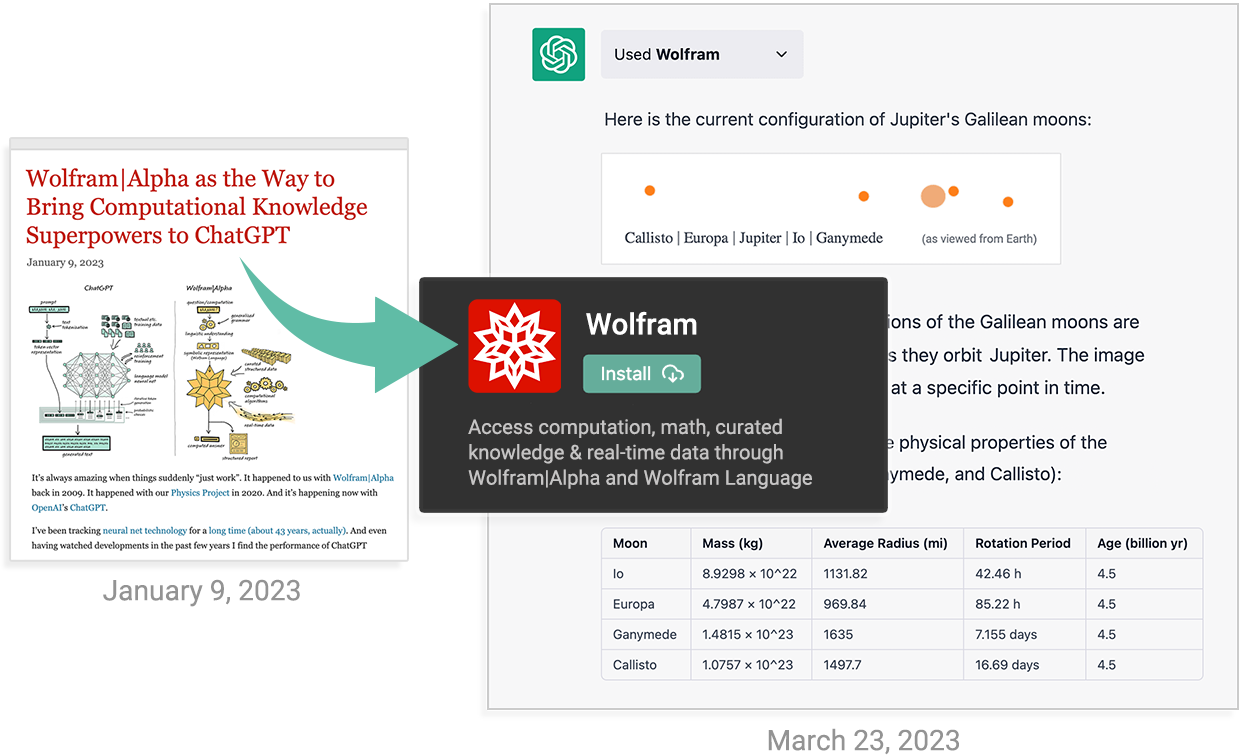
So how does it work? Wolfram analyses the data provided by you to ChatGPT. Furthermore, the chatbot will send the question over to Wolfram, which has access to a bunch of data sources to give you a good answer. And then ChatGPT will make sure to present it to you in a way that’s easy to understand.
Show Me Diagrams
Earlier, when ChatGPT was released, people used to say that the AI offered no visuals or images. Well, according to me, that is not a drawback. But then Show Me Diagrams comes into play.
As you can understand by the name itself. This plugin helps you convert your texts into diagrams. Pretty cool, right? You can edit and create diagrams just by giving the commands. So how does it work? Once you give it a command, the plugin converts your command and writes it in Mermaid programming language. Soon, you will get the desired diagram.
For example, I’ve asked ChatGPT to show me the diagram of how “Show Me Diagrams” works. Here’s the result:
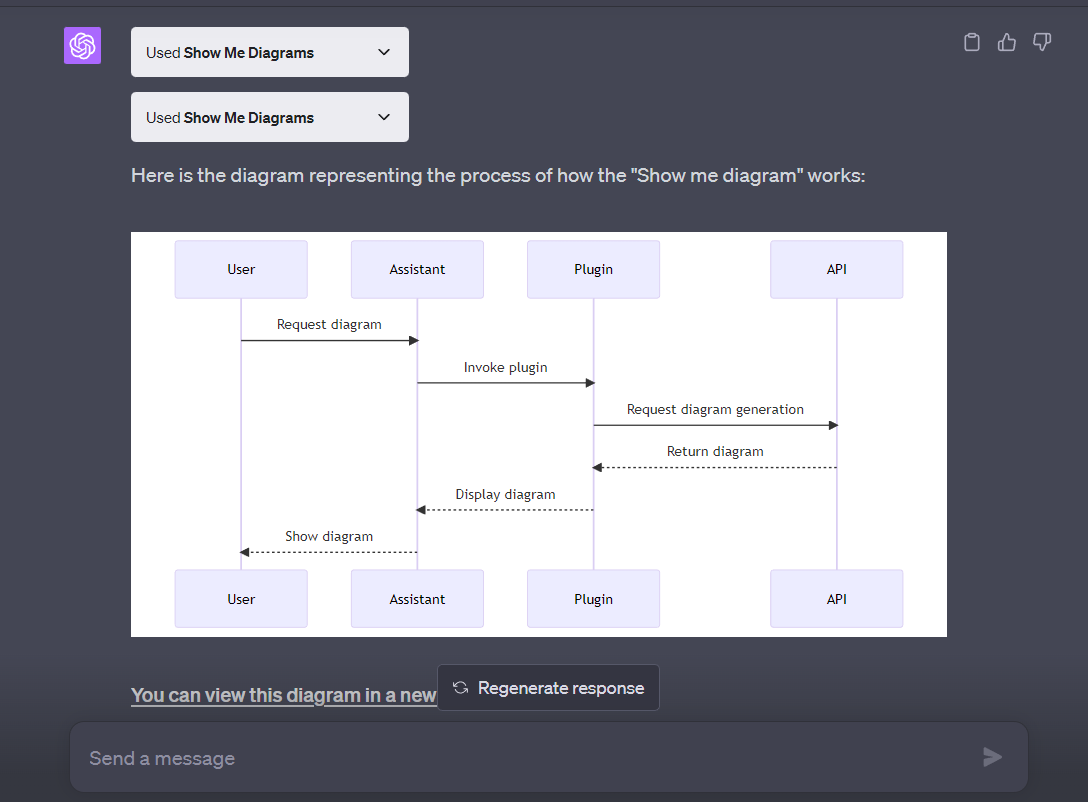
Link Reader
Earlier, it was a drawback of ChatGPT that it couldn’t read any links like YouTube, PDF, PPT, and many others. Well, seems like Link Reader has dealt with the drawback. With the help of this super plugin. You can now gather information about any links.
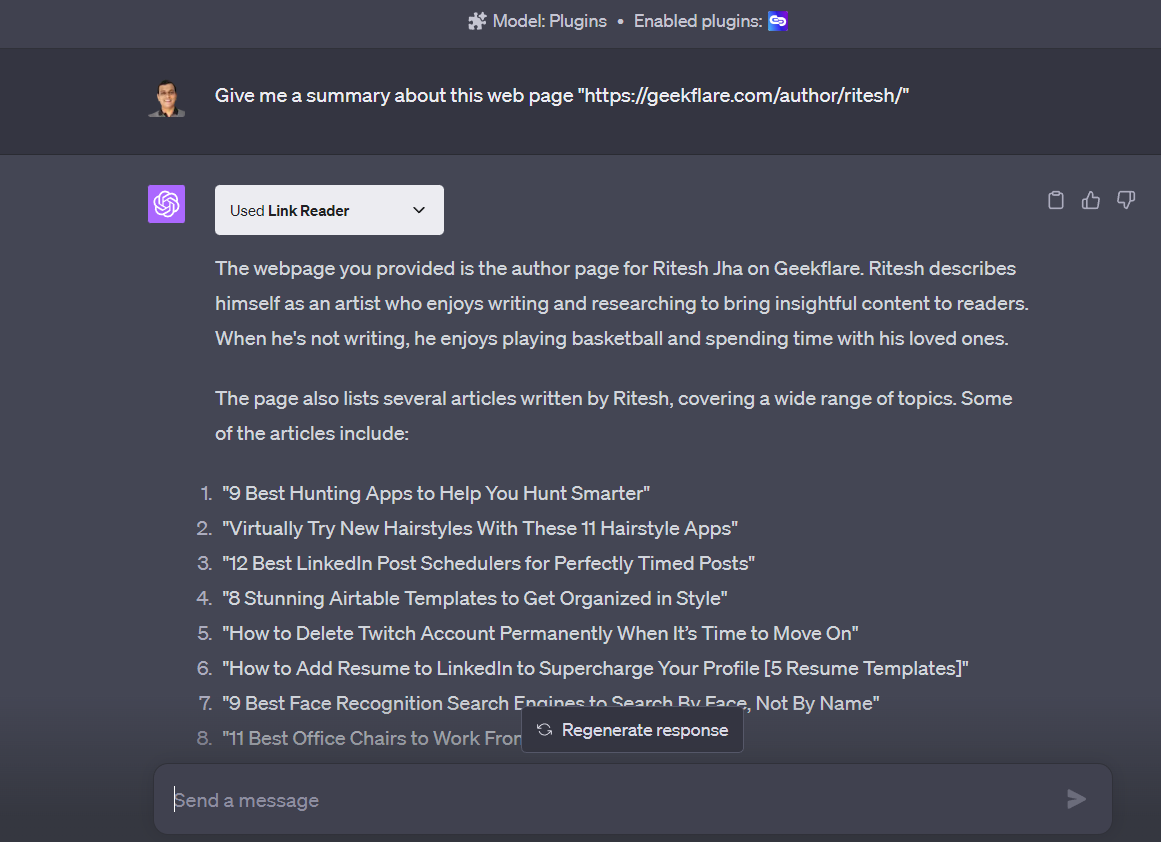
So I wanted to try this plugin and decided to ask him about this link. And I was impressed with the response. It read the link perfectly and gave me accurate information.
Stories
If you are a blogger, content writer, or marketing person and are looking for an assistant to help you write stories or content that serves the purpose. Then Stories is the plugin you need. This plugin will help you create defined stories right in ChatGPT.
This amazing plugin can assist you in creating exceptional stories. It offers a wide range of fantastic features, such as SEO optimization, various font options, and the ability to upload your own custom graphics. It is the ideal tool for crafting Stories on ChatGPT. If you desire to create fantastic stories, then you should definitely explore this plugin.
How to Add Your Plugin to ChatGPT Ecosystem?
If you are a developer or running a business and want to develop and add your plugin to the ChatGPT marketplace, here is how to get started.
Before we dive into the steps, it is important to know that to build a plugin, you need to know the end-to-end flow. I would strongly advise you to refer to the official guidelines.
1. First, create a manifest file and upload it to a hosting platform. yourdomain.com/.well-known/ai-plugin.json
The main thing to note here is that the file you want to upload must have contained some really important information about your plugin. It includes details about the name and logo of your plugin, along with other metadata.
Plus, it provides key info about authentication requirements, like the type of authentication used and the OAuth URLs. And if that’s not enough, it even includes an OpenAPI specification for all the endpoints you want to make available.
2. The next step is to register your plugin in the ChatGPT UI
Select the plugin model from the top drop-down menu. After that, select “Plugins”, “Plugin Store”. Lastly, select “Develop your own plugin”. Furthermore, if it asks for authentication, then you have to provide an OAuth 2 client_id and client_secret or an API key.
3. After the above steps, your plugin is live. The next step is for the users to activate your plugin.
The user has to manually go to the ChatGPT interface and search for your plugin. Then they have to install it, and after that, they will be able to access it.
FAQs
No, you cannot use ChatGPT plugins for free. Moreover, you have to take the plus subscription to ChatGPT. It is just $20 a month.
Well, this is a very common confusion, so let me clear the air. As you might imagine, ChatGPT plugins are ‘plugged in’ to ChatGPT such that, based on the search request submitted, they are available in the chatbot itself. On the other hand, ChatGPT Chrome extensions give you GPT functionality while using Chrome or any other browser.
Author’s Note
As mentioned earlier, there are more than 400 plugins, ChatGPT has to offer. So It is obvious that we can cover all of them, but the majority of us use ChatGPT on a daily basis and need some tools to make these everyday jobs easier. So, that’s why the tools or plugins listed in this article will assist you on a daily basis and will definitely make your life easier.
Plus, if you want to know about some really fun ChatGPT plugins, then stay in touch because I’ll soon be bringing you some really fun content ahead.
Next, check out powerful prompts to elevate your ChatGPT experience.